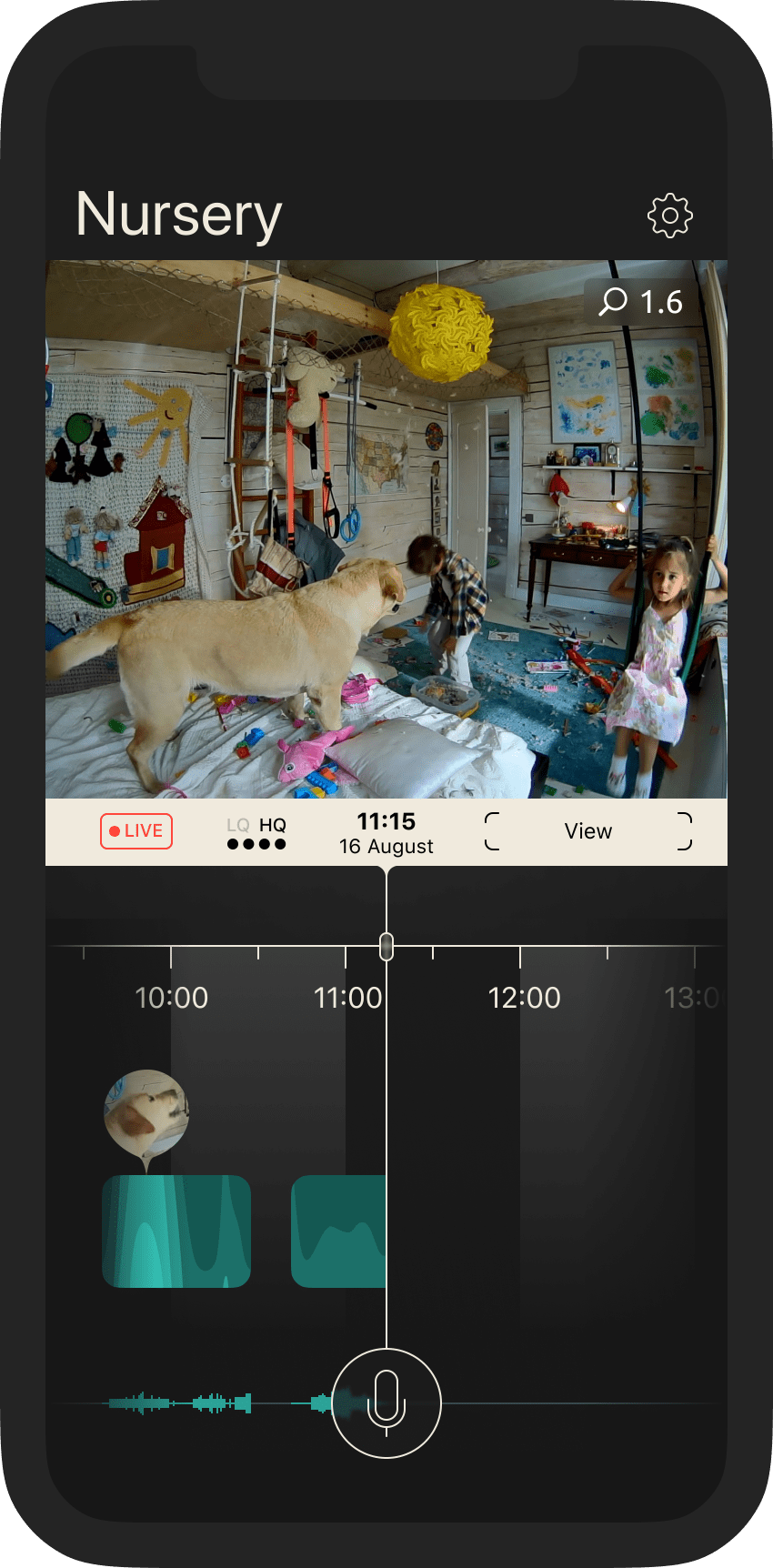
Use simple and intuitive touch gestures to explore the video stream, interact with intensity graphs and analytics, or initiate a two-way audio connection.
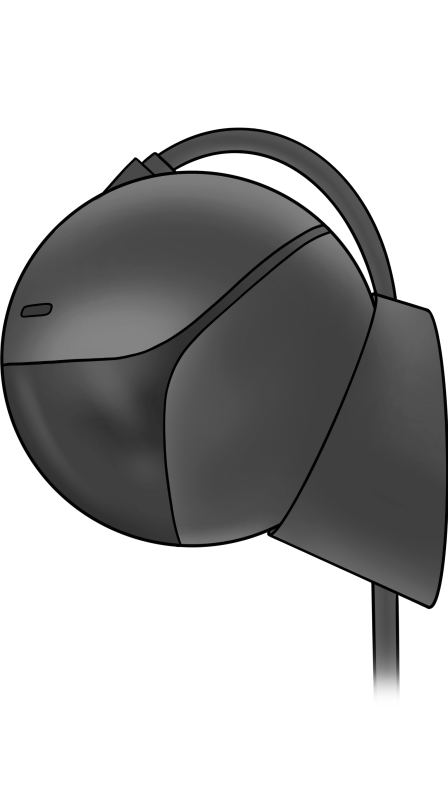
Assemble your Homam with the Magic Base and the power supply and cable. Power up Homam, then download the Homam mobile app from the App Store or Google Play. Complete the pairing procedure via Wi-Fi and Bluetooth following simple app on-screen instructions.

Monitor Homam’s state and behavior easily using the front-facing RGB LED, which flashes with different colors and intensity to signify different states. Follow user manual instructions to deal with any issues, or perform a hard reset to default factory settings by pressing the recessed button at the back with a needle or paper clip.
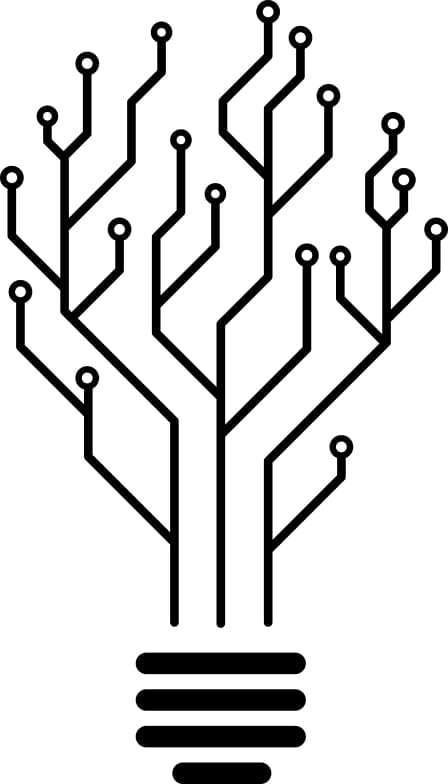
Simplу use your product without a second thought. Homam handles everything for your convenience and privacy. Anonymous account for easy and smooth pairing, end-to-end encryption for total data security, Multi-IP infrastructure support to access the camera from anywhere in the world (with an internet connection), constant and stable media archive recording to capture, store and play back all your precious moments in life, Dynamic Night Vision mode to see and distinguish even in the dark, custom HOVSP media protocol to stream your content at the highest possible quality and rate.