How to resolve pairing problems
To successfully complete the pairing procedure, make sure the following conditions are met:
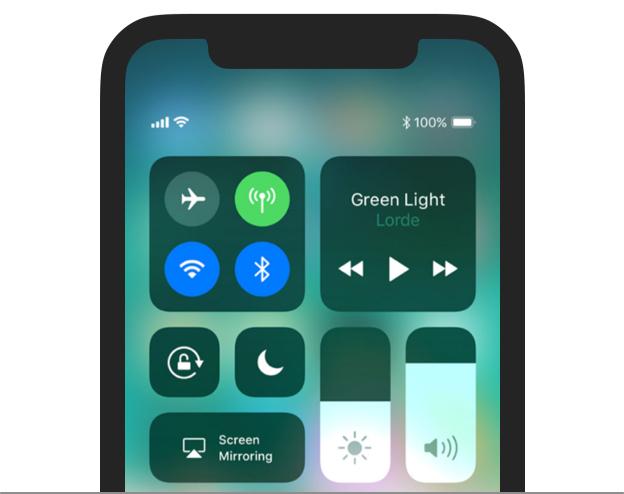
Phone connection
- The cell phone has the Bluetooth connection enabled.
- The cell phone is connected to the internet (either via Wi-Fi or a cellular network).

Bluetooth range
The cell phone and Homam are in close proximity to each other, within the Bluetooth network range. The range is about 100 meters, but walls and ceilings may significantly affect the stability of the connection, so it’s best for the devices to be in the same room.
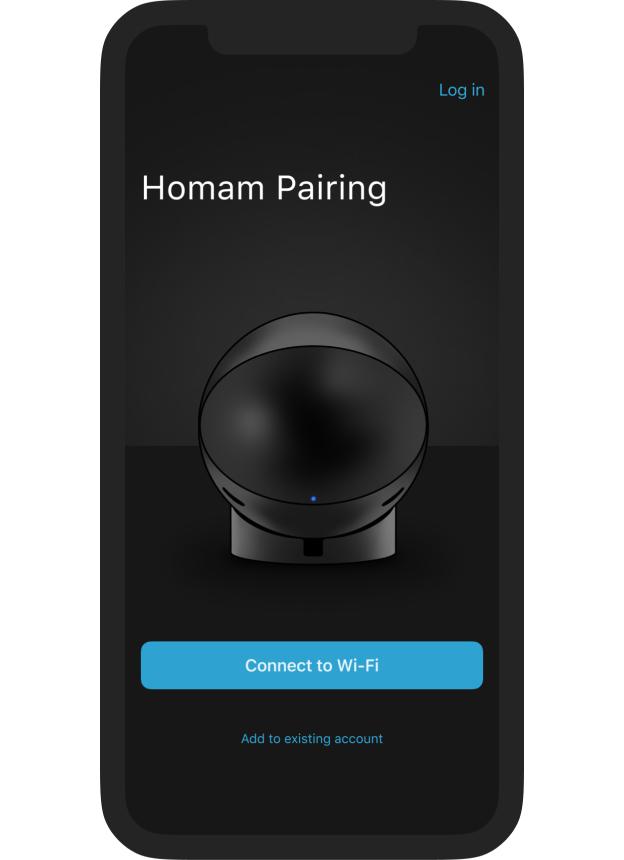
Access to a Wi-Fi network
Homam needs a stable internet connection to perform most operations, so ensure it has access to a Wi-Fi network. If Homam successfully detects one or more Wi-Fi networks nearby, the following screens will appear.
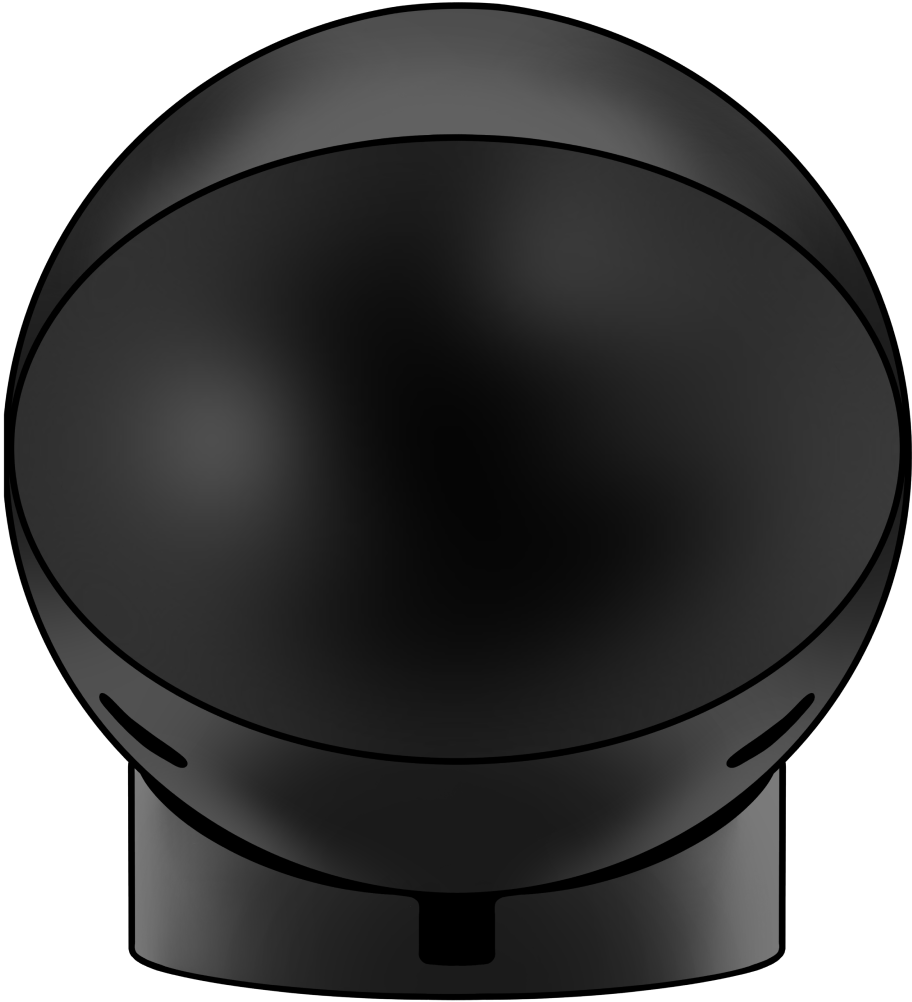
Connection to power supply
Homam is connected to the power supply (always use the original cable from the bundle) and its status is “ready to pair” (with the LED blinking blue).
Follow the instructions in the Homam app. The application shows the current status of the process and gives you instructions to help resolve possible errors.




