How to share access to Homam with another user
Using dedicated “share access” functionality from Homam app settings, you can allow another user to watch the live stream and play back the recorded footage.
To share access to your Homam with another user, you need to:- have a registered Homam account (with email and password);
- pair Homam with the registered account;
- log into the registered account that’s paired with Homam on your mobile device.
To share access to Homam, an invitation code is used, and the process itself includes two general steps: code generation and code activation.
Generate invitation code
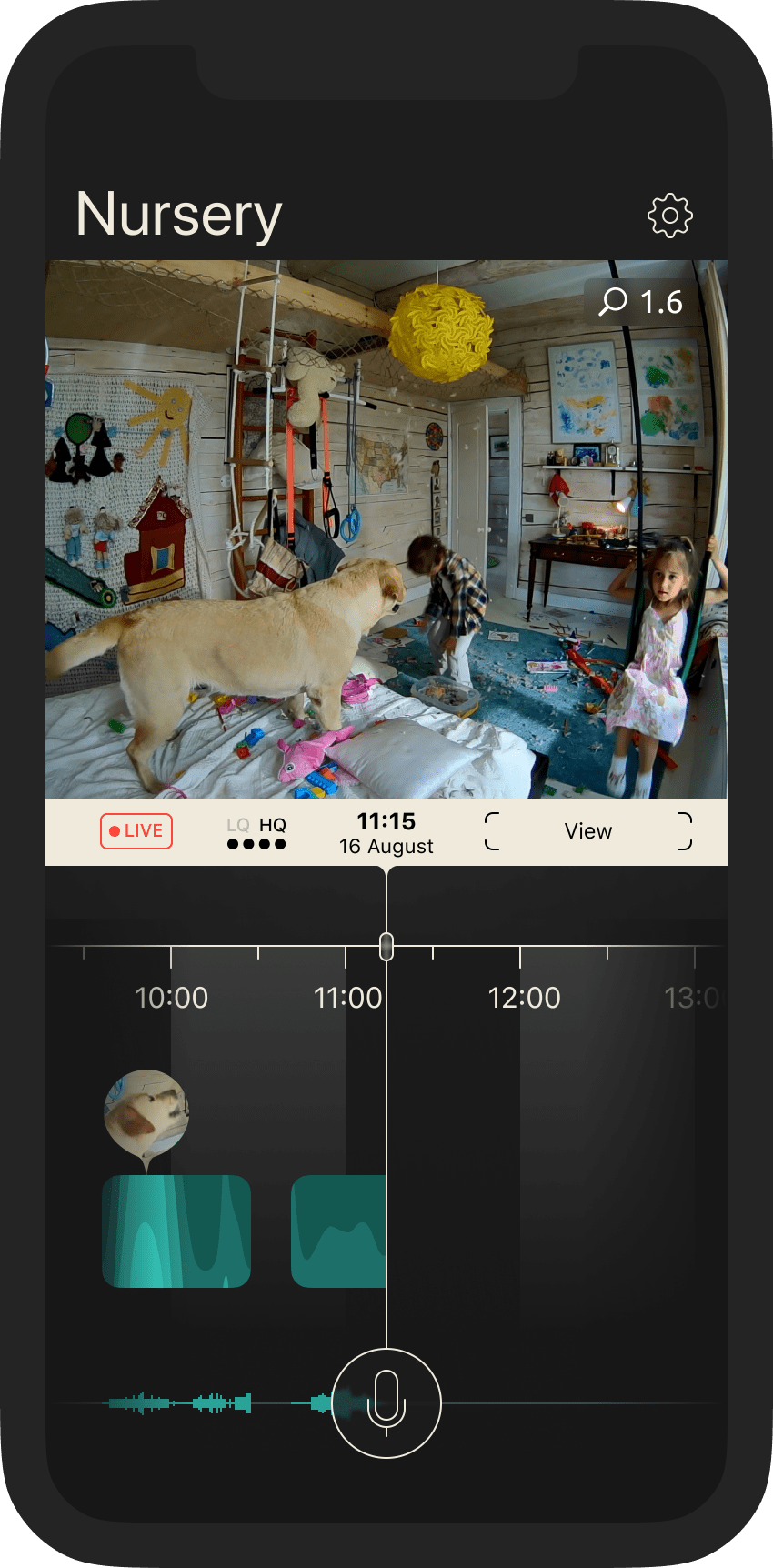

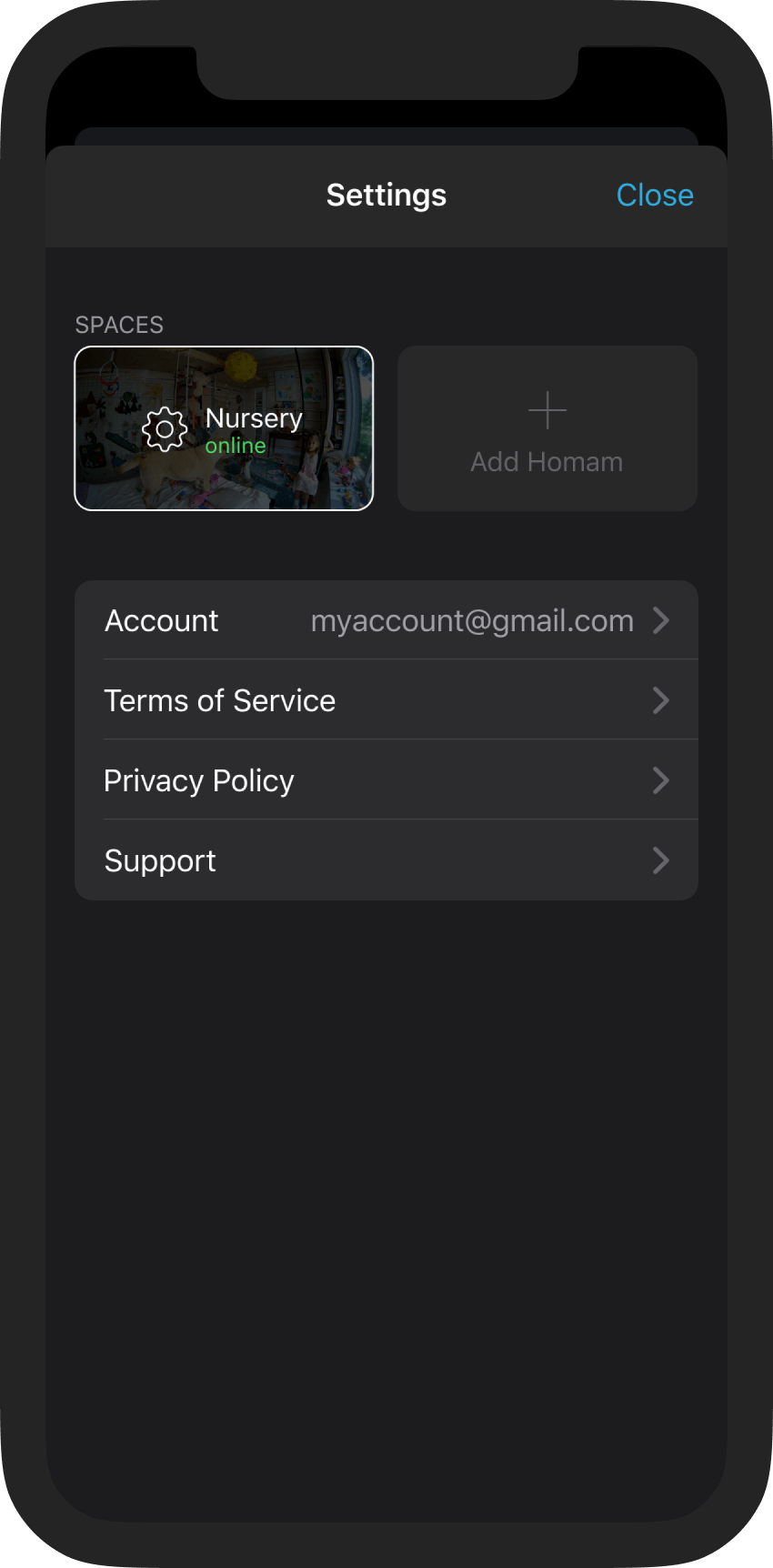
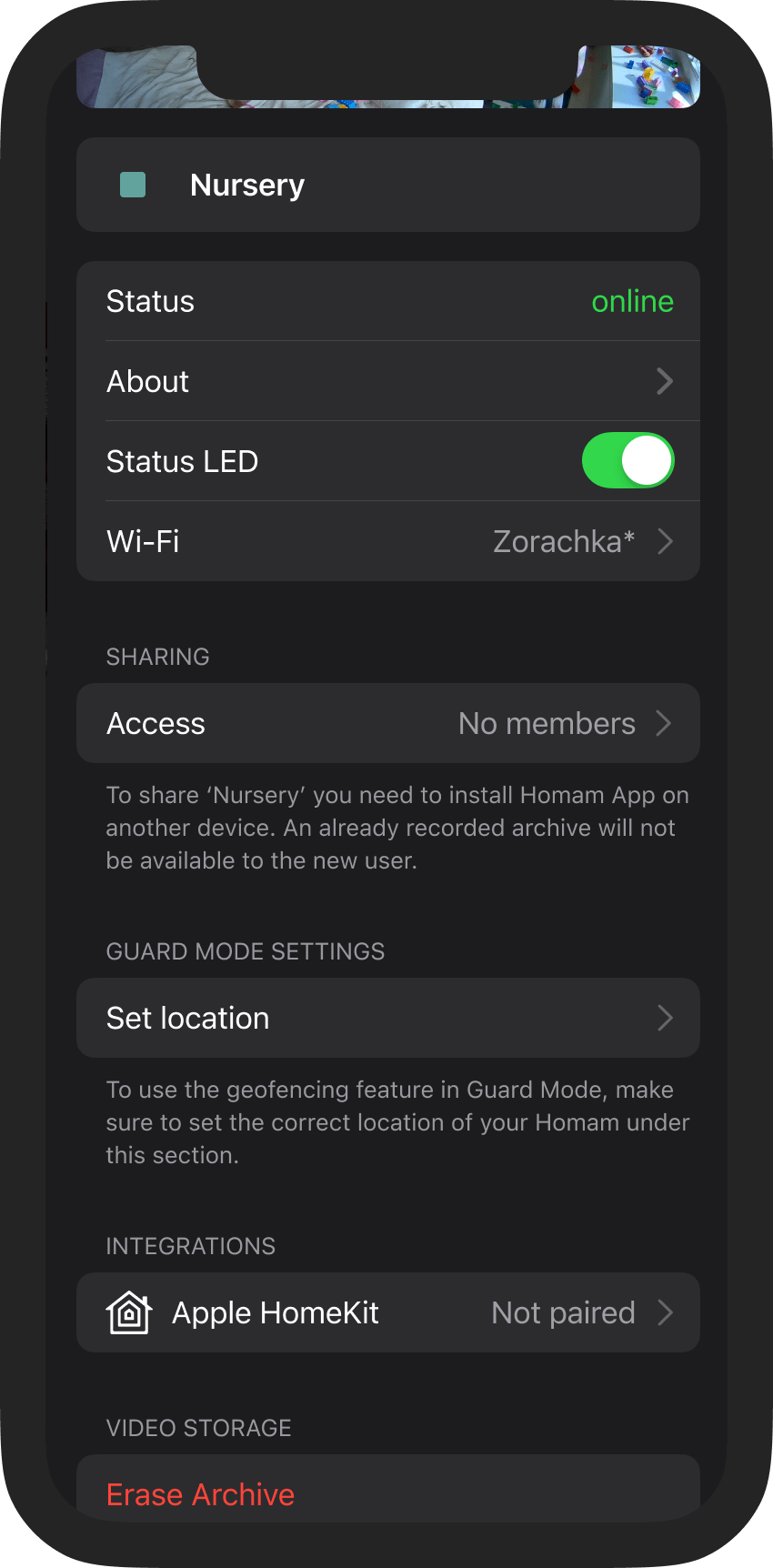
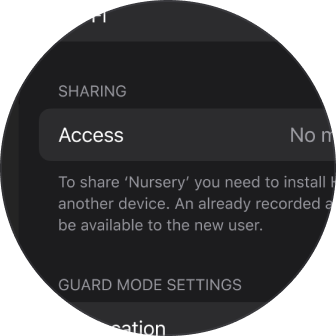
Go to Homam settings (by tapping the gear icon), find the “Sharing” section and tap the “Access” menu item.
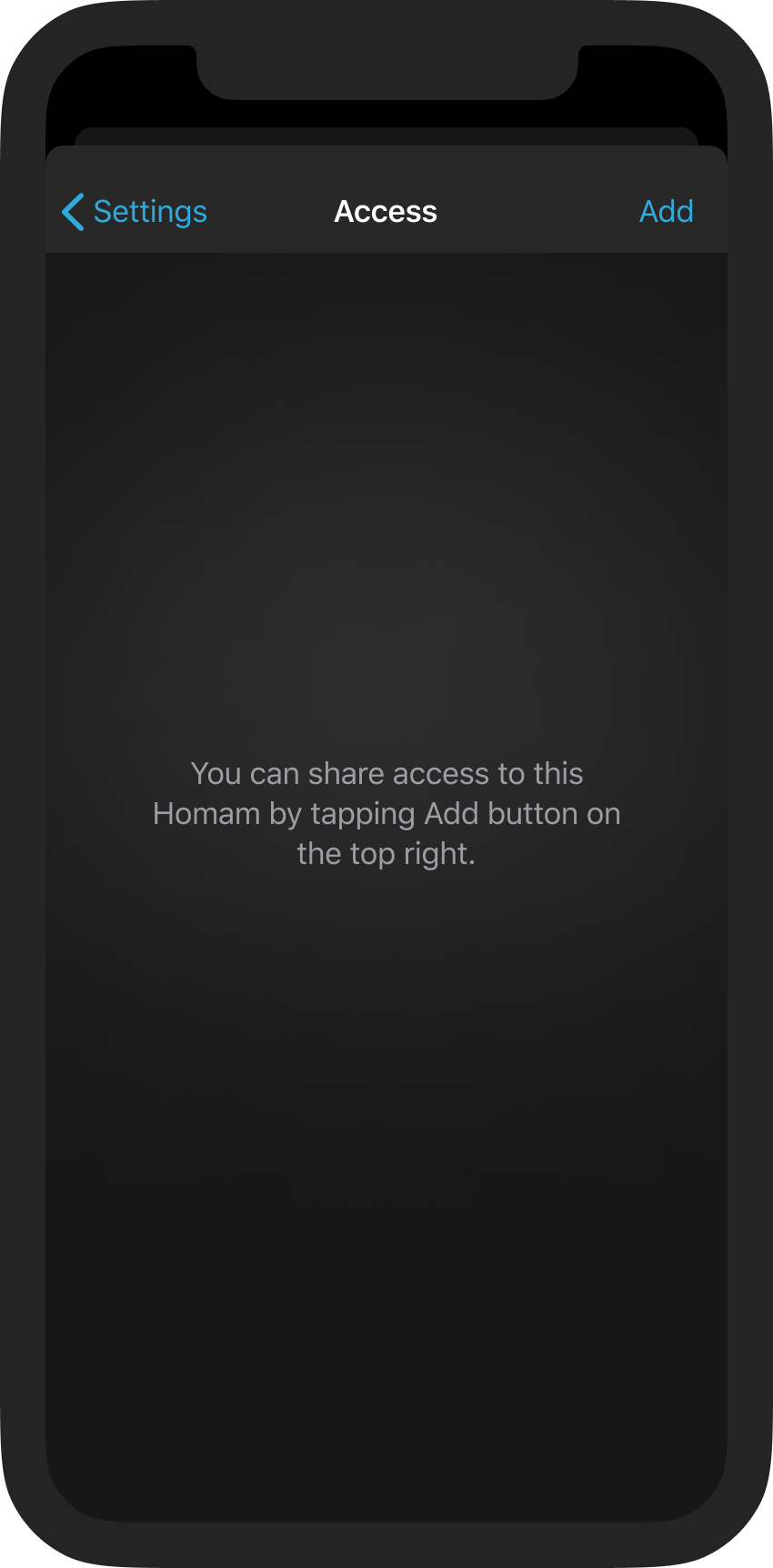
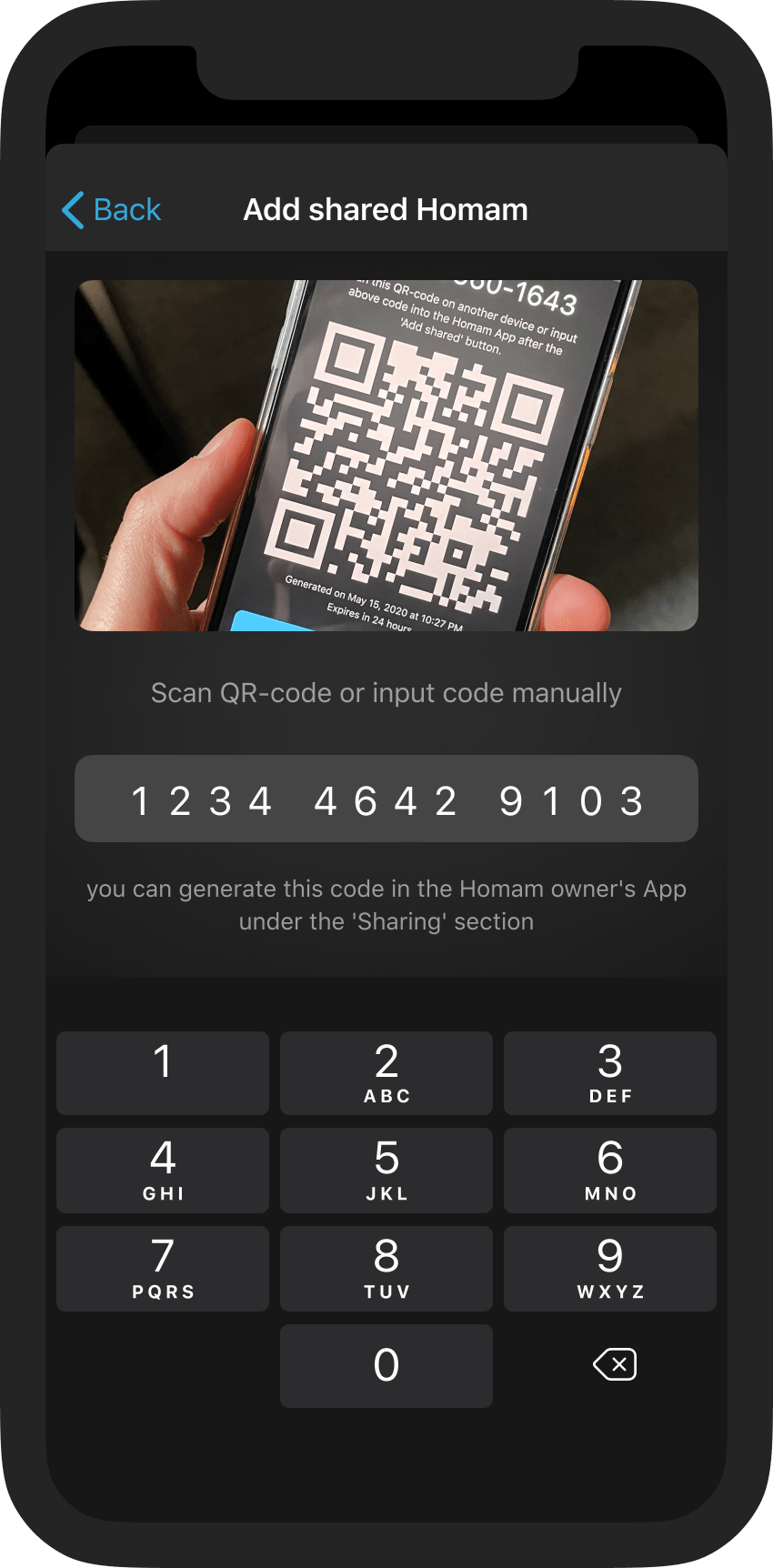
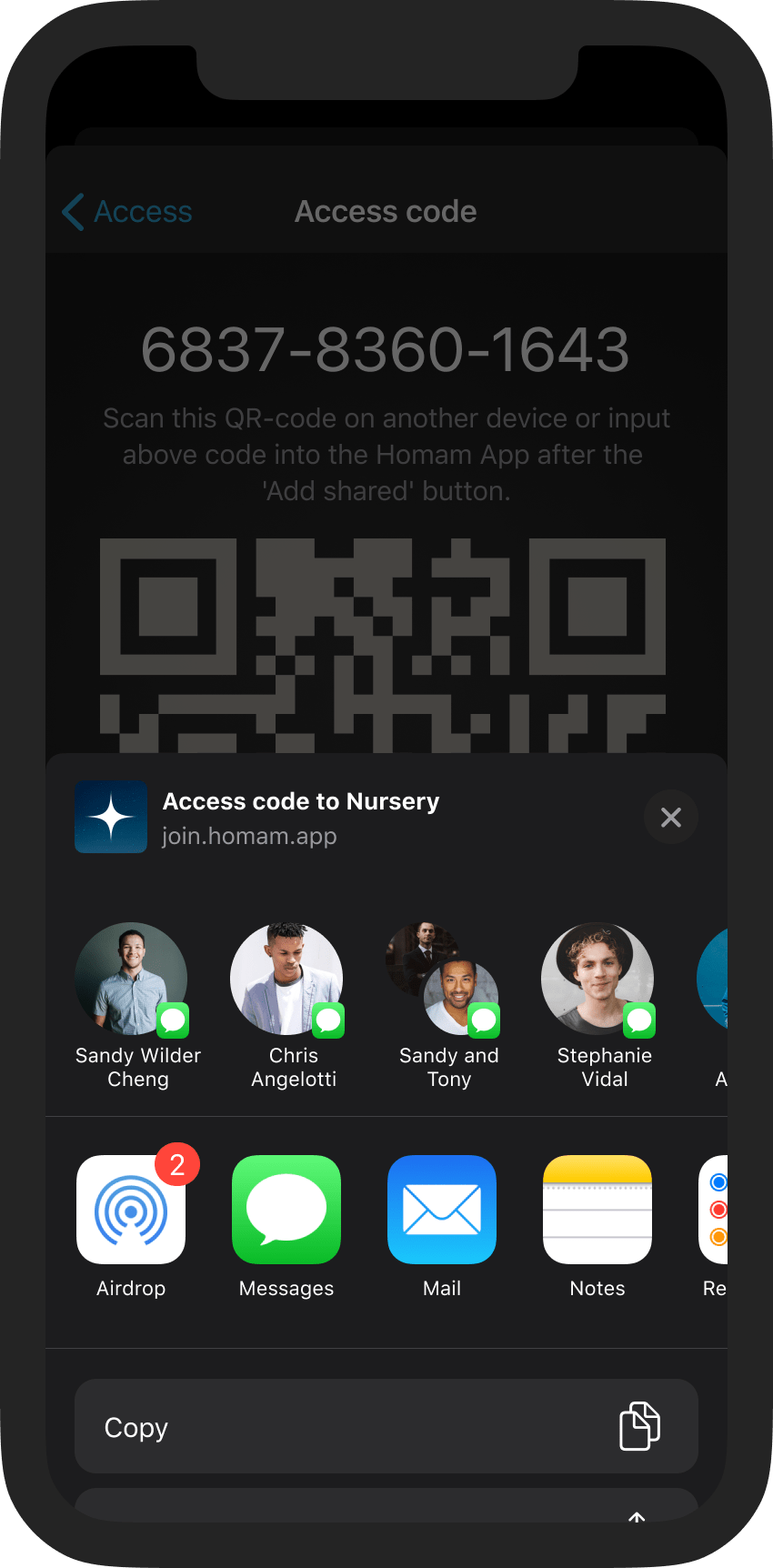
The invitation code will be generated and displayed on your mobile device screen.
This code can be shared with another Homam app user in one of the following ways:- The 12-digit number is sent to the receiving phone.
- The QR code is scanned from the mobile device screen.
- “Share code” is tapped to open a pop-up with other possible ways to share the code.
The shared access code then needs to be activated by another Homam app user.
Activate Invitation code
Homam app for iOS or Android should first be installed on the new device.
To get access to Homam, the shared access code (12-digit notation, QR code or received invitation link) needs to be activated.
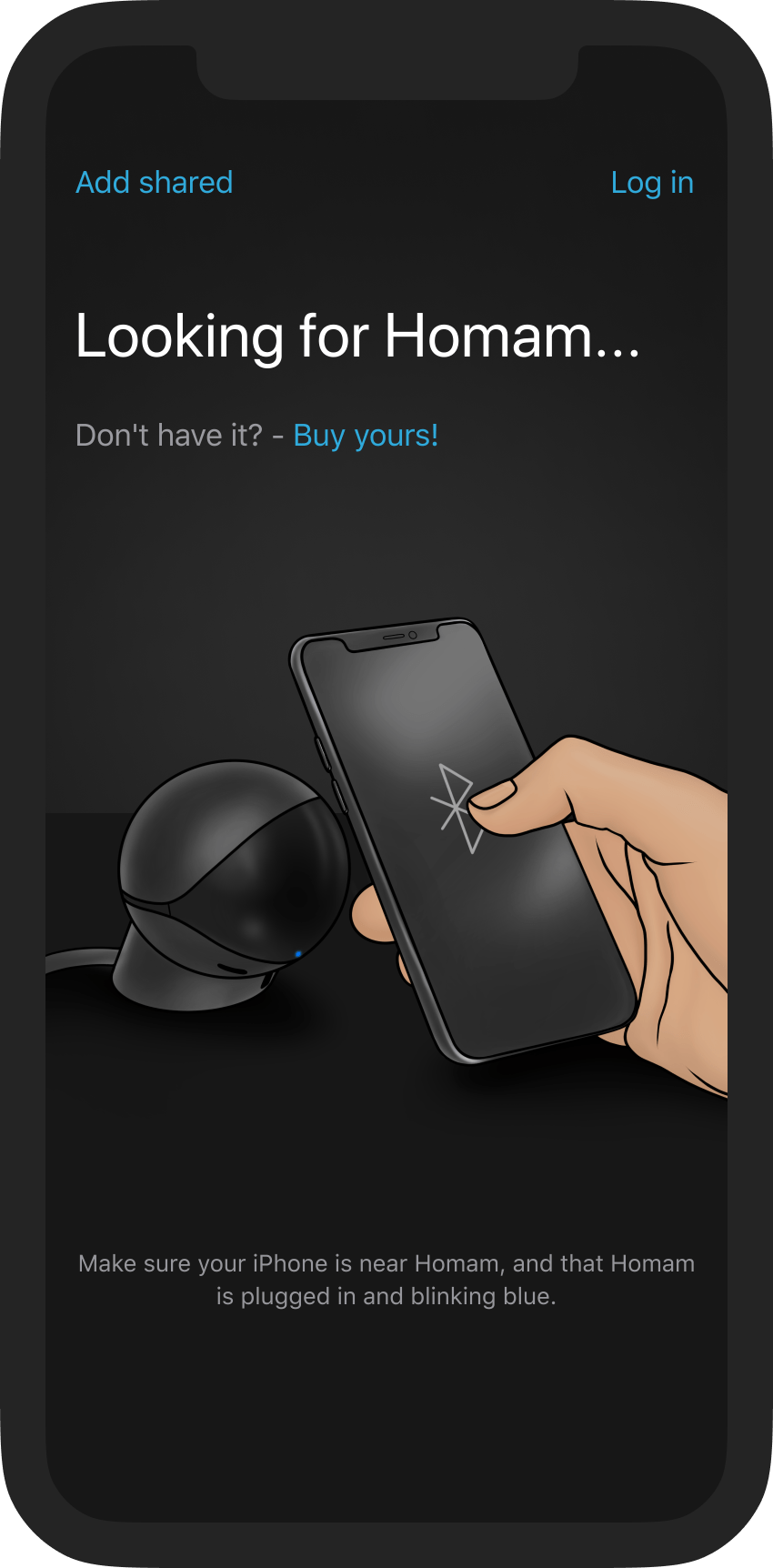

Note
If you are already using the Homam app or are logged into a Homam account, you can also add the shared Homam via account settings (by tapping the gear icon).
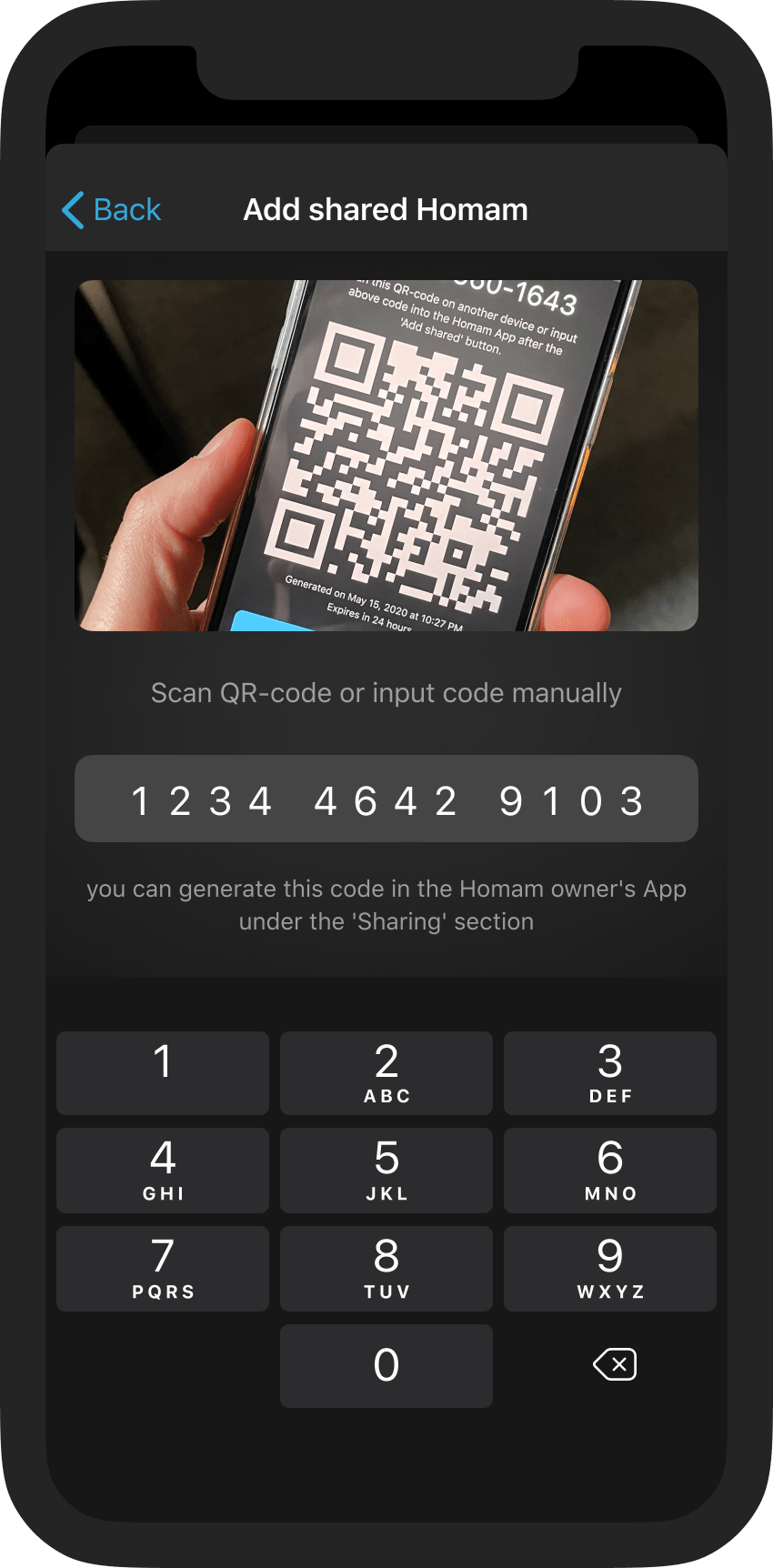
Note
To add Homam, you will be asked once to grant access to your mobile device’s camera in order to scan the QR code.
If you received the invitation link and have the Homam app installed on your mobile device, simply open the link and the shared Homam will be added automatically.
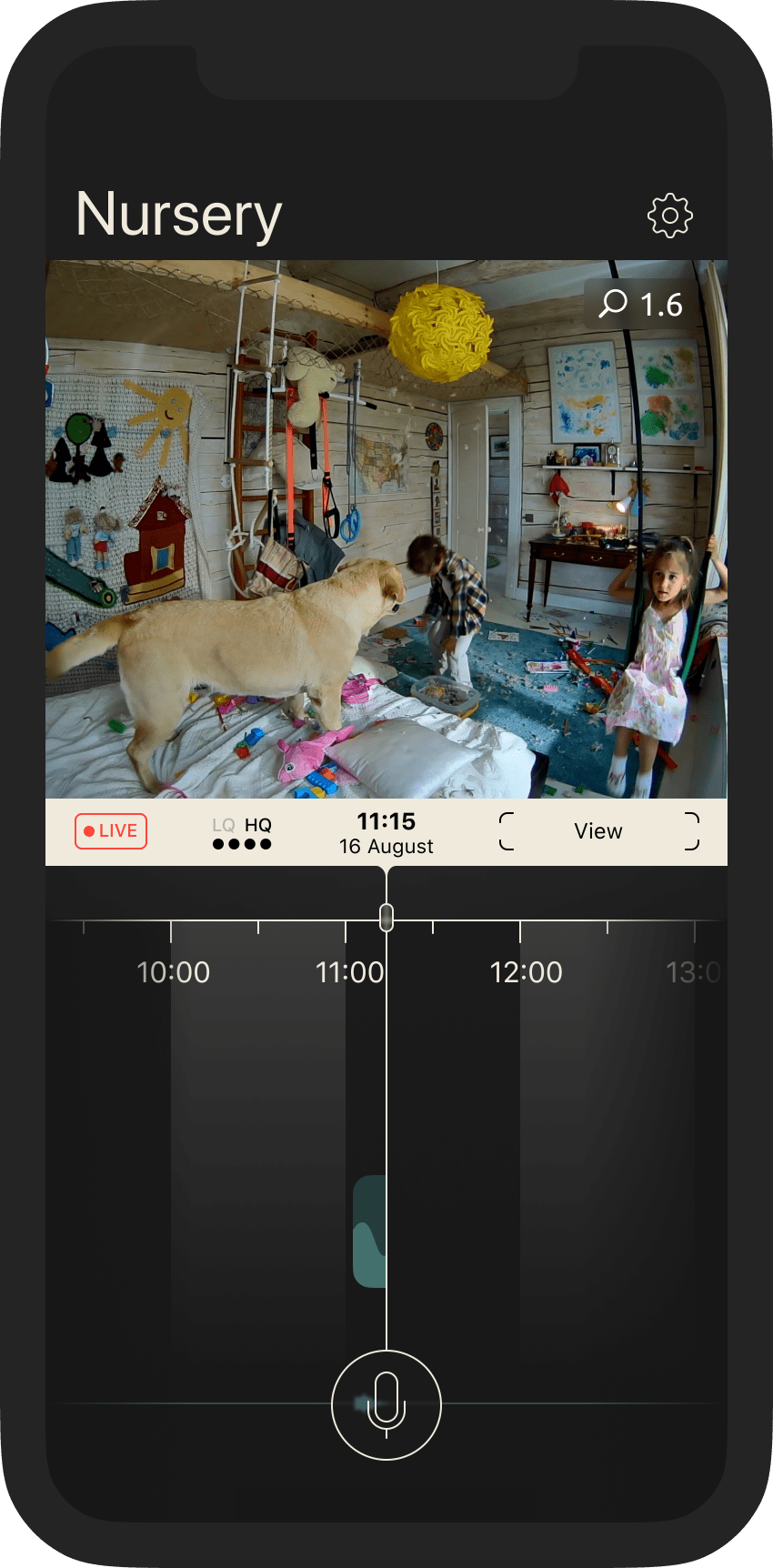
Note
The footage from the shared Homam is available to you from the moment it’s added to the application (with no playback of footage recorded earlier).




