How to interpret LED statuses
Homam’s hardware component and the application work together to communicate the execution status to you. The front-facing RGB LED demonstrates Homam’s current state with the help of different colors and blinking intensity, as outlined below.
Note: The device is operated via the Homam app, the Apple Home app, or both. The LED status indication may differ depending on whether Homam is added to Apple HomeKit or not. If the same device is paired with both Homam and Apple Home mobile apps, the indication system of Apple Home takes precedence.
Both the Homam app and the Home app allow users to disable LED status indications. If the indication system is disabled in the Home app, Homam’s indication system is used. If both applications have indications disabled, the status LED is always switched off regardless of Homam’s state.
Homam States via the Homam App
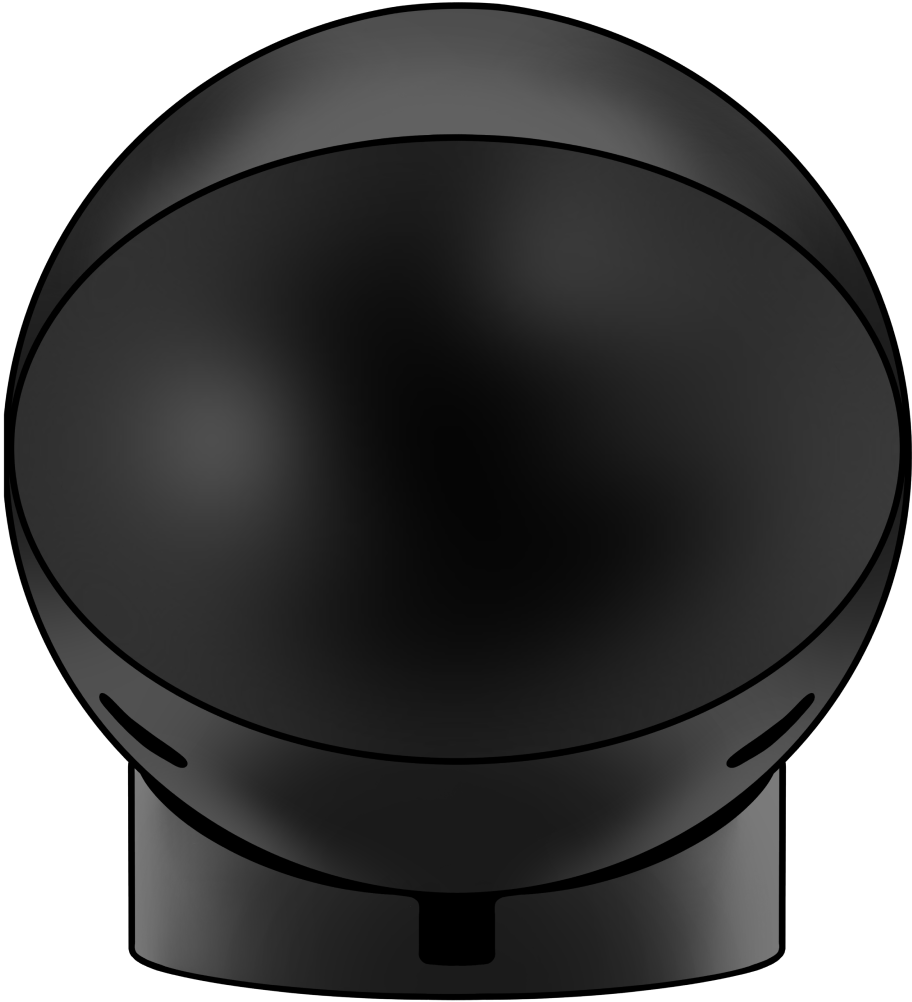
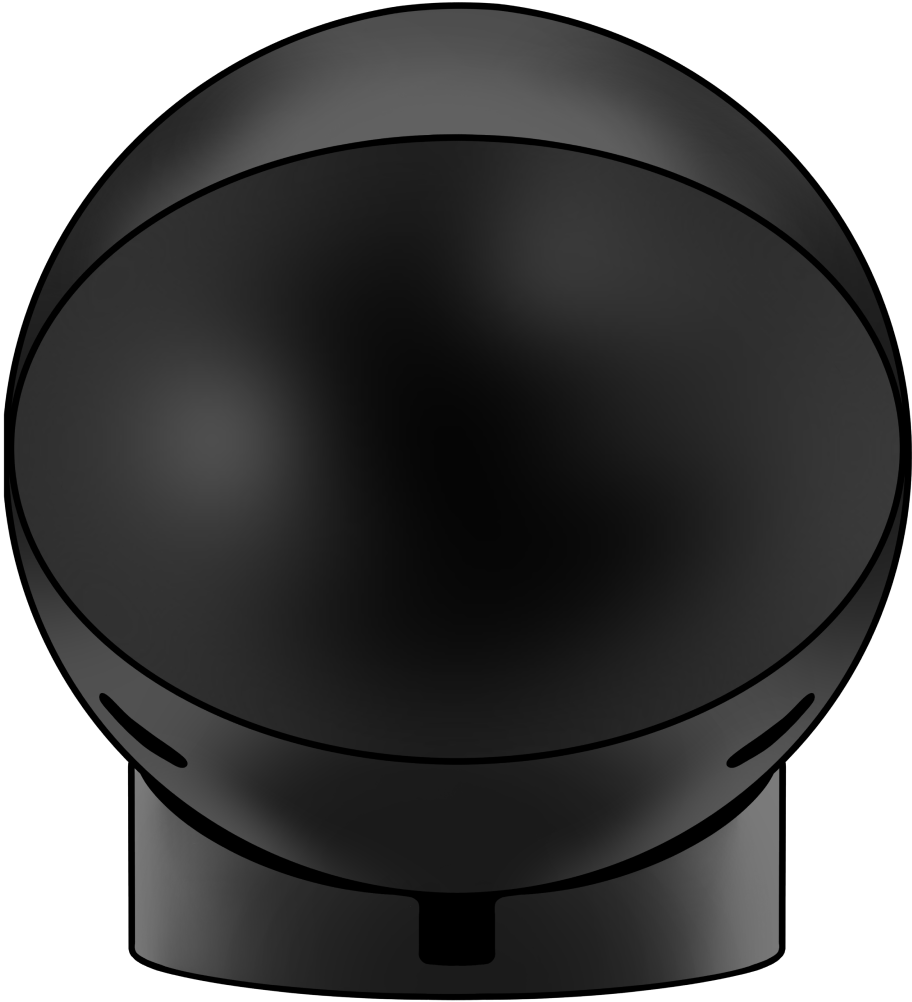
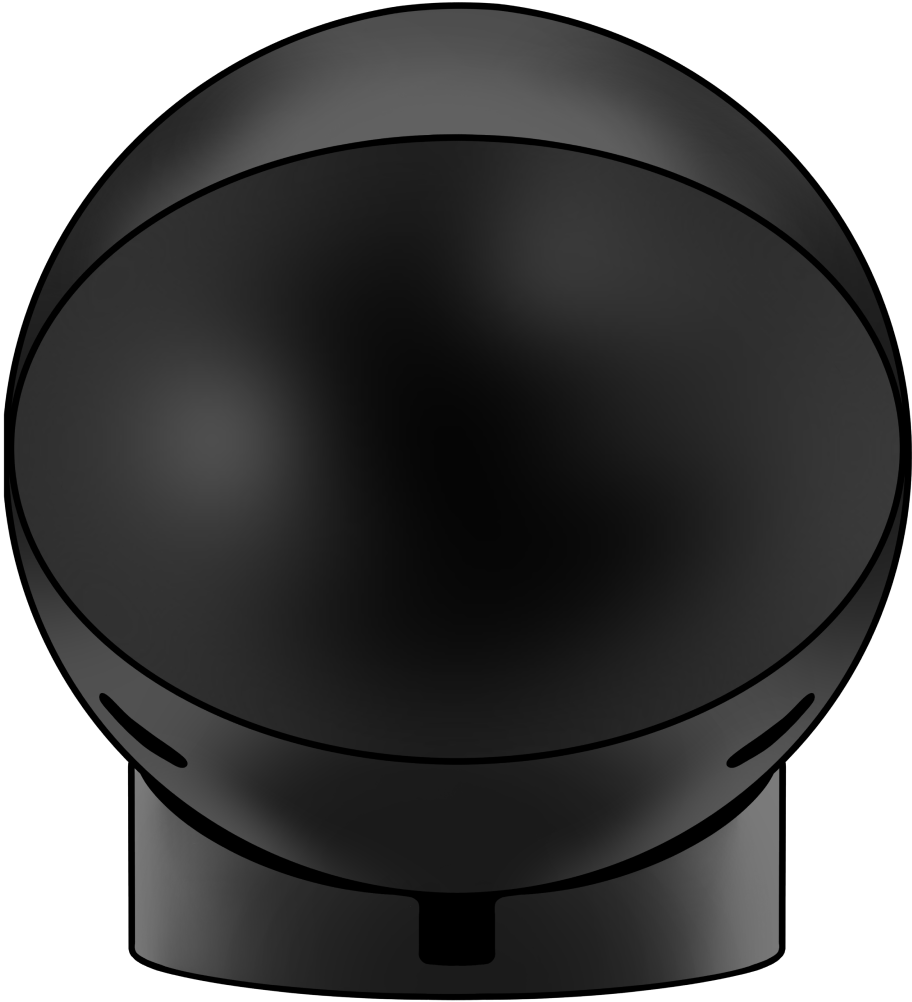
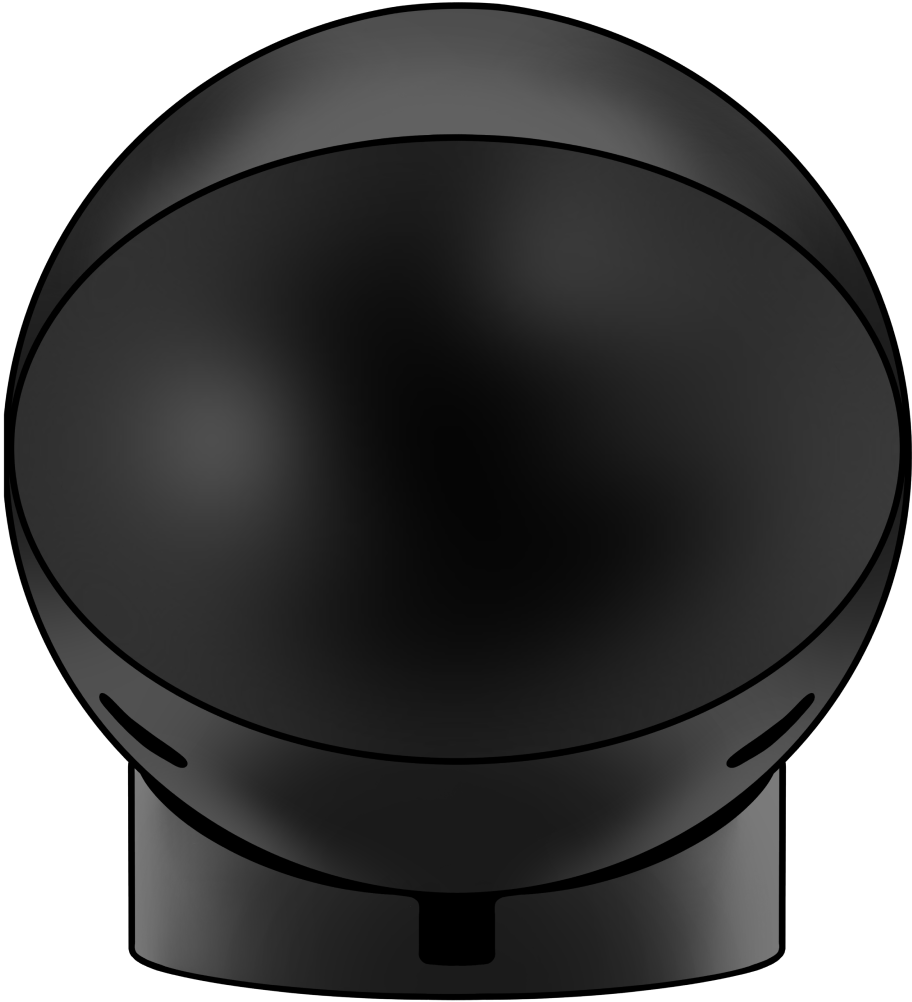
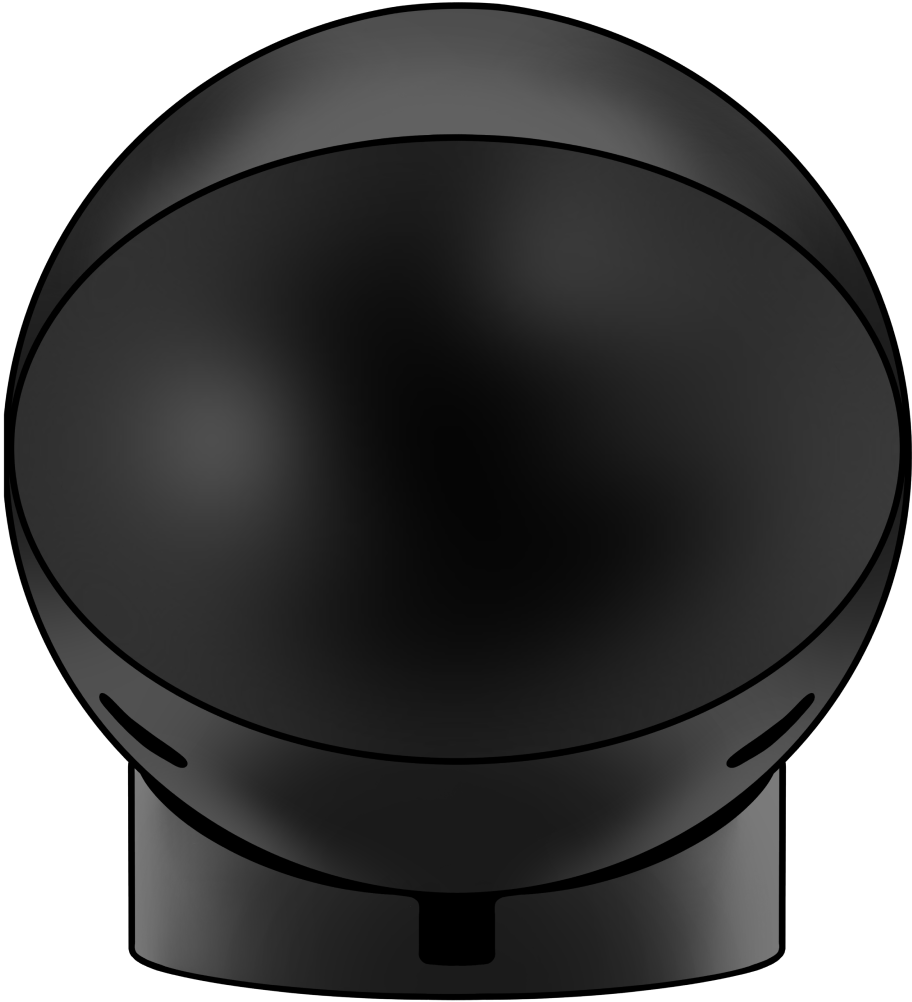
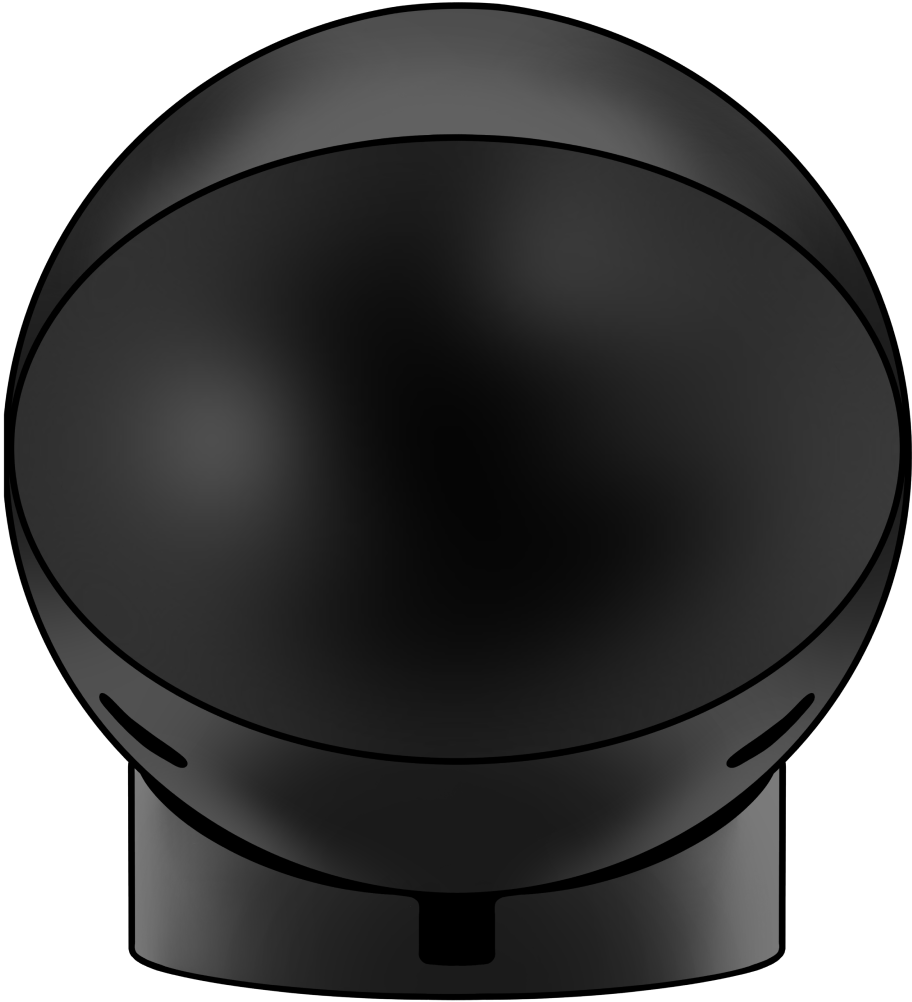
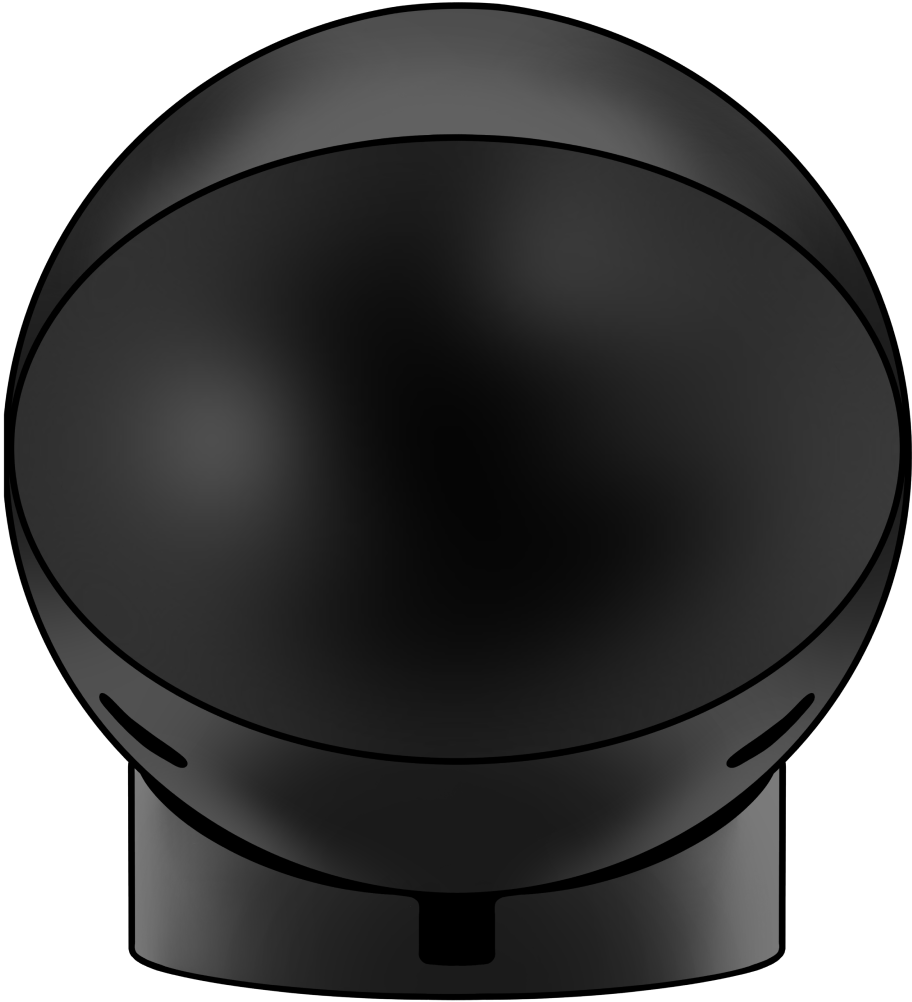
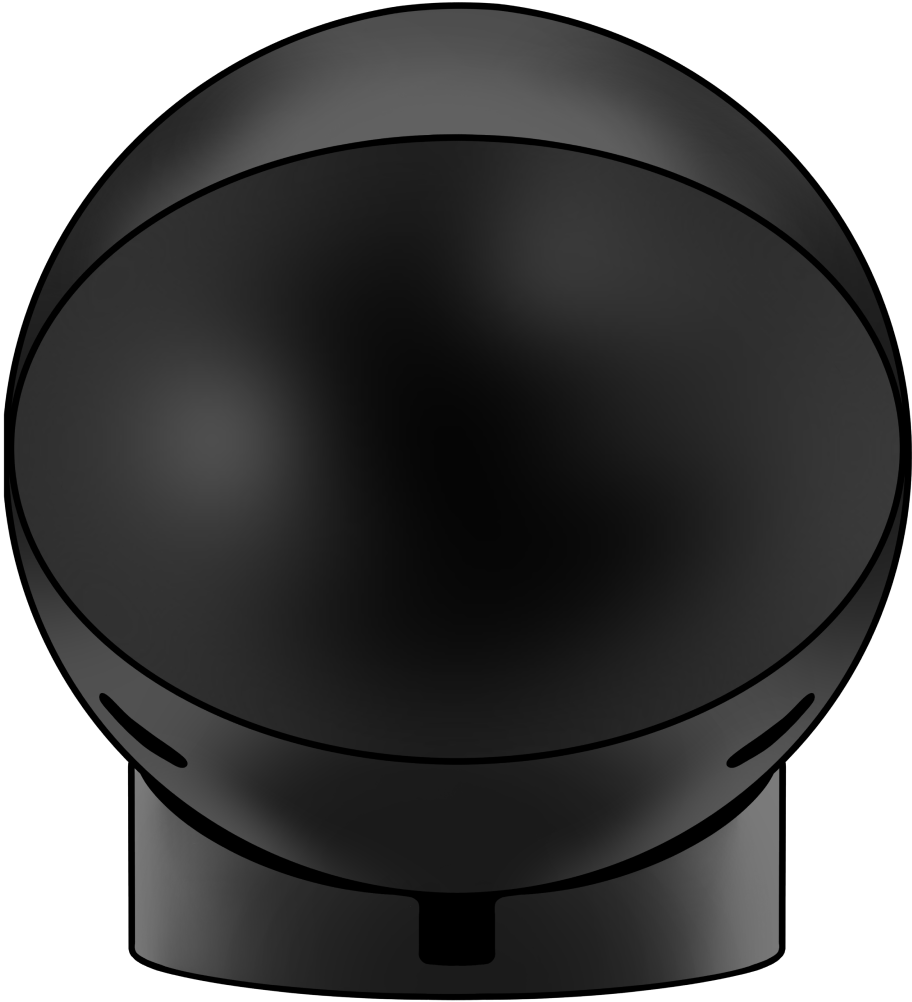
Homam States on Apple HomeKit
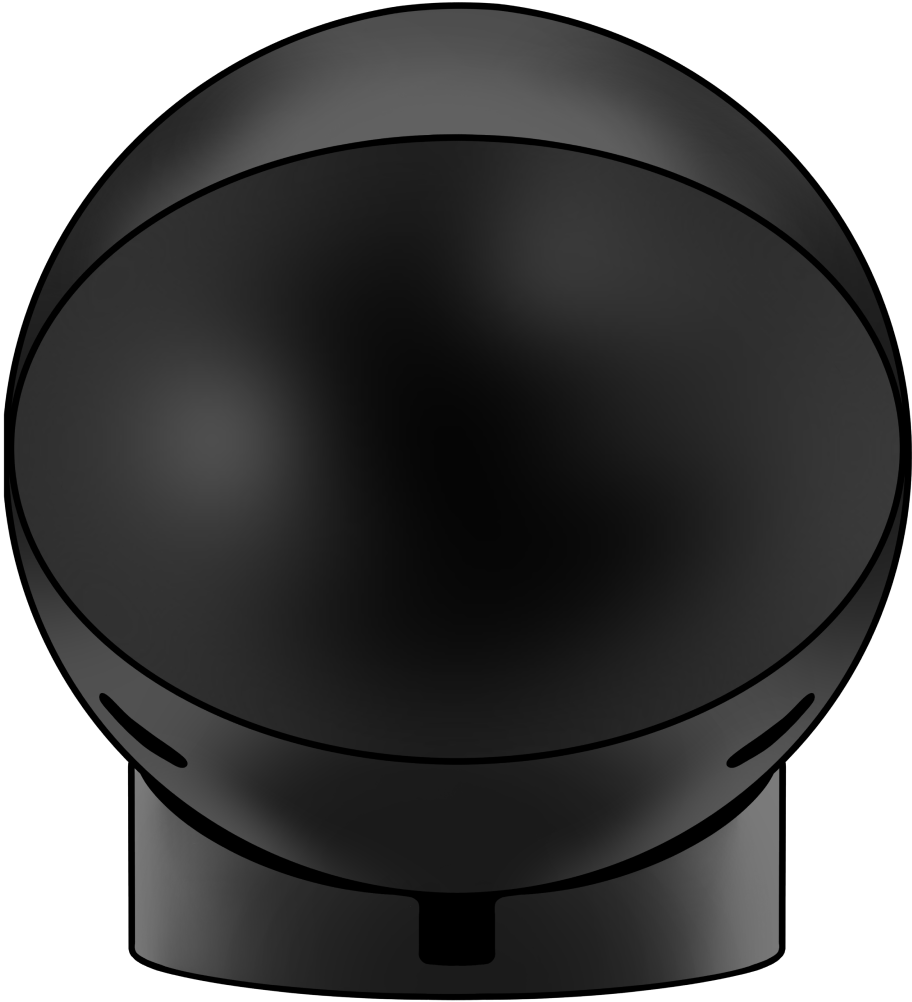
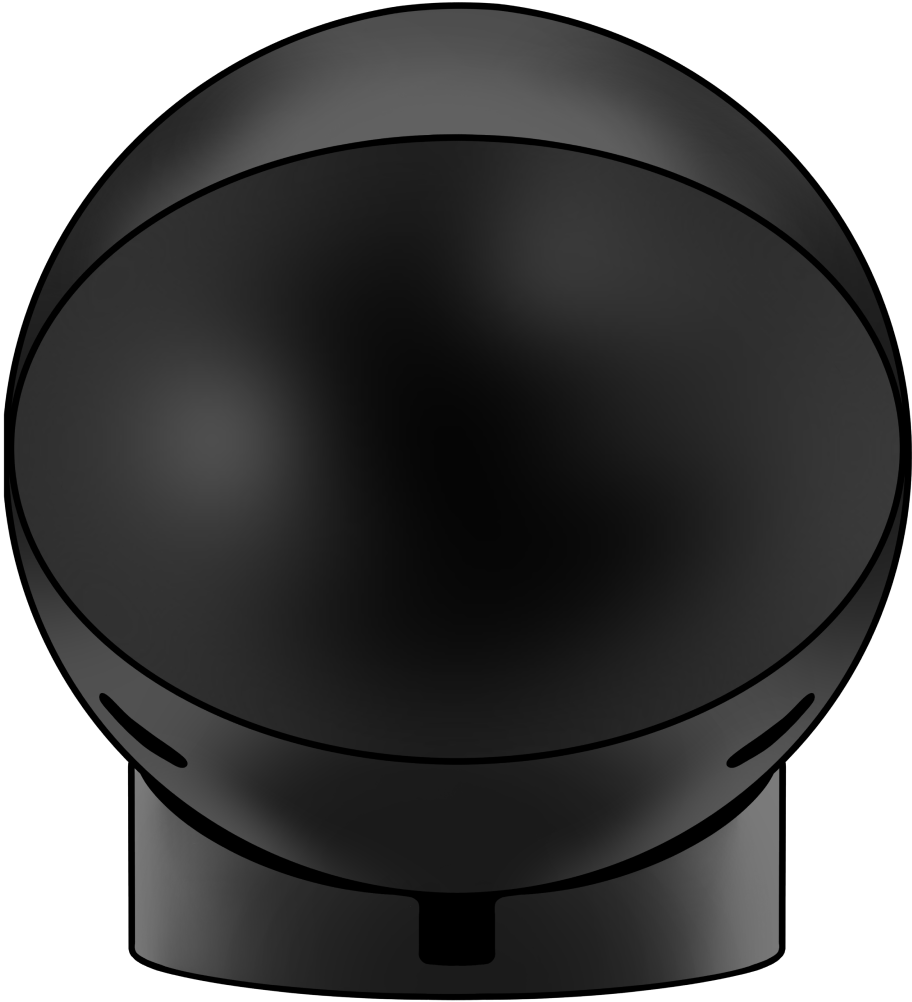
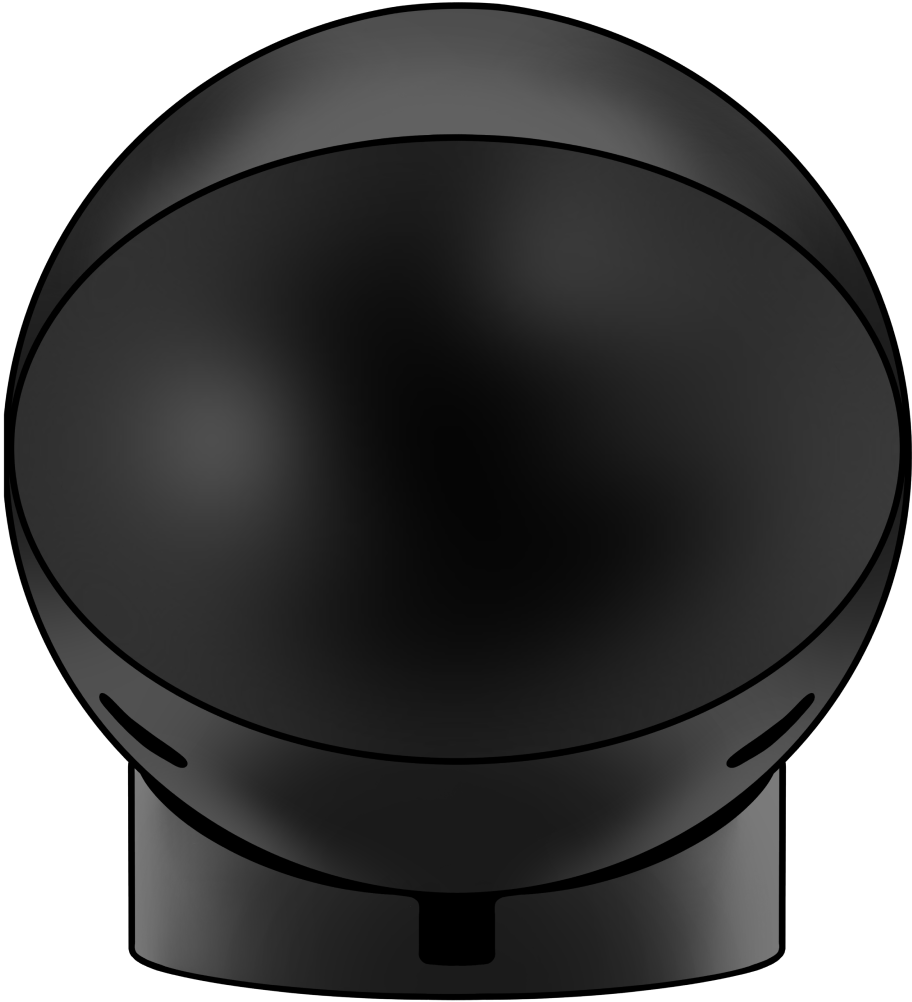
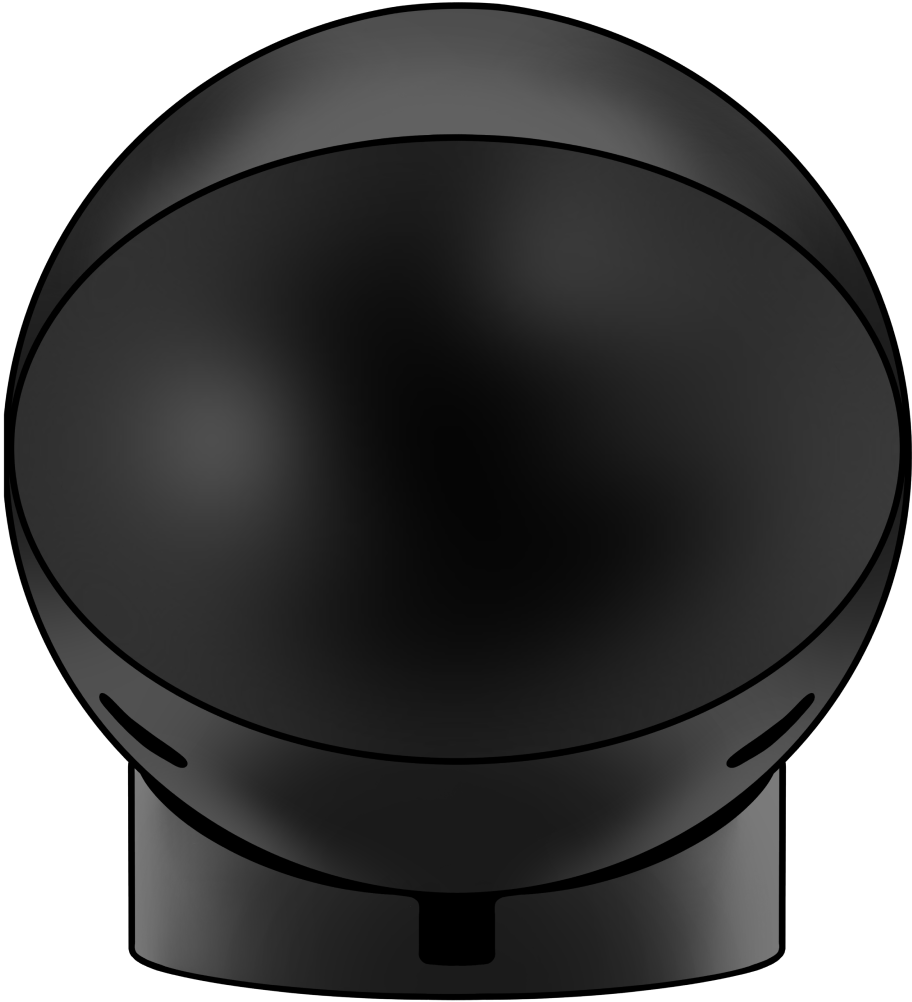
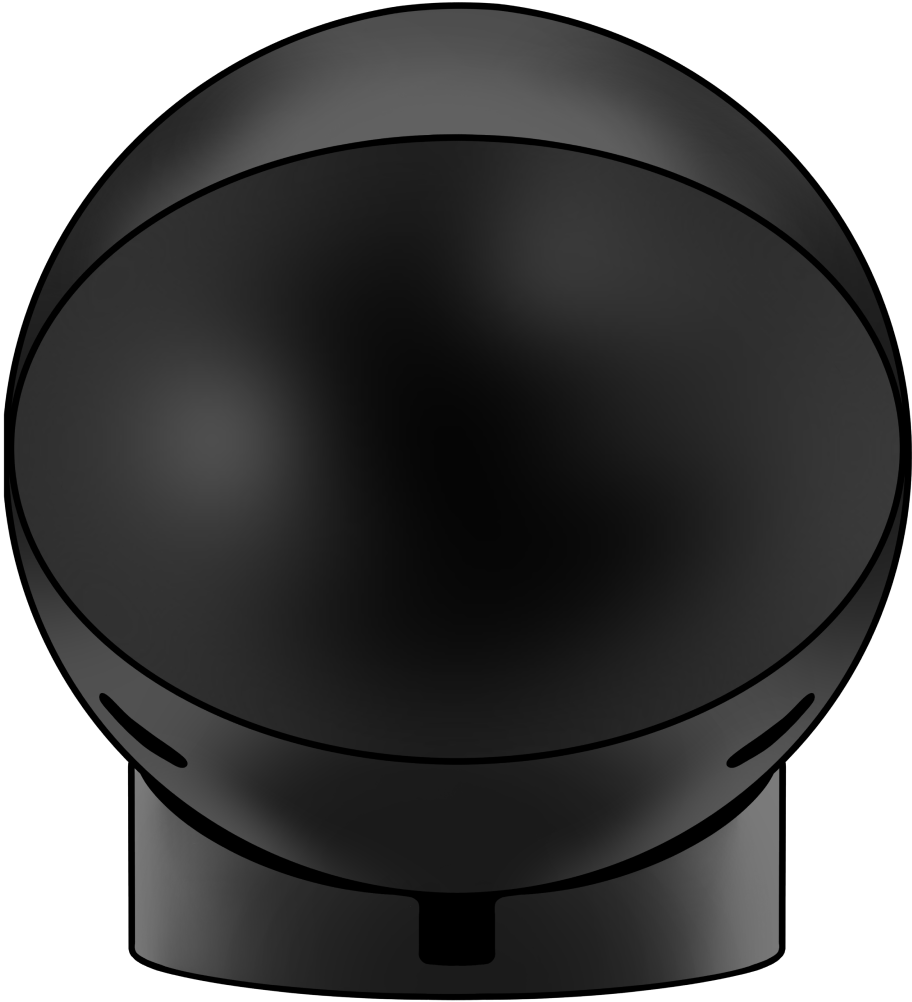
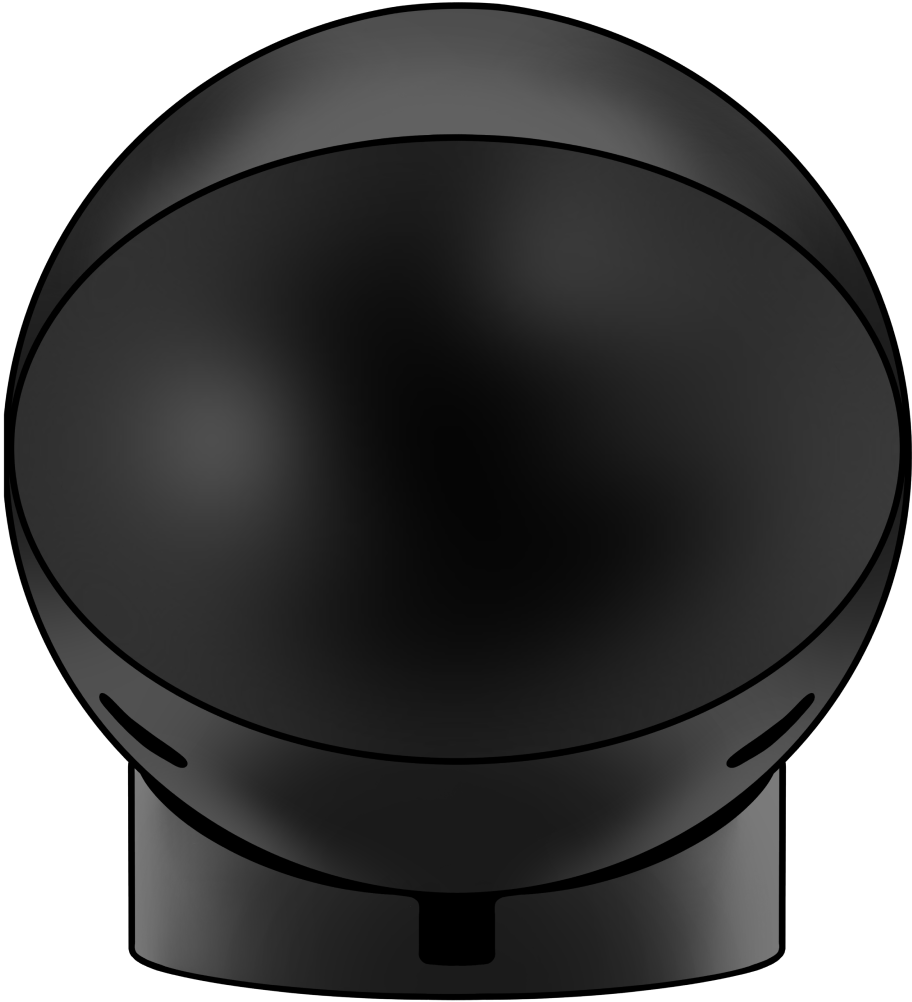
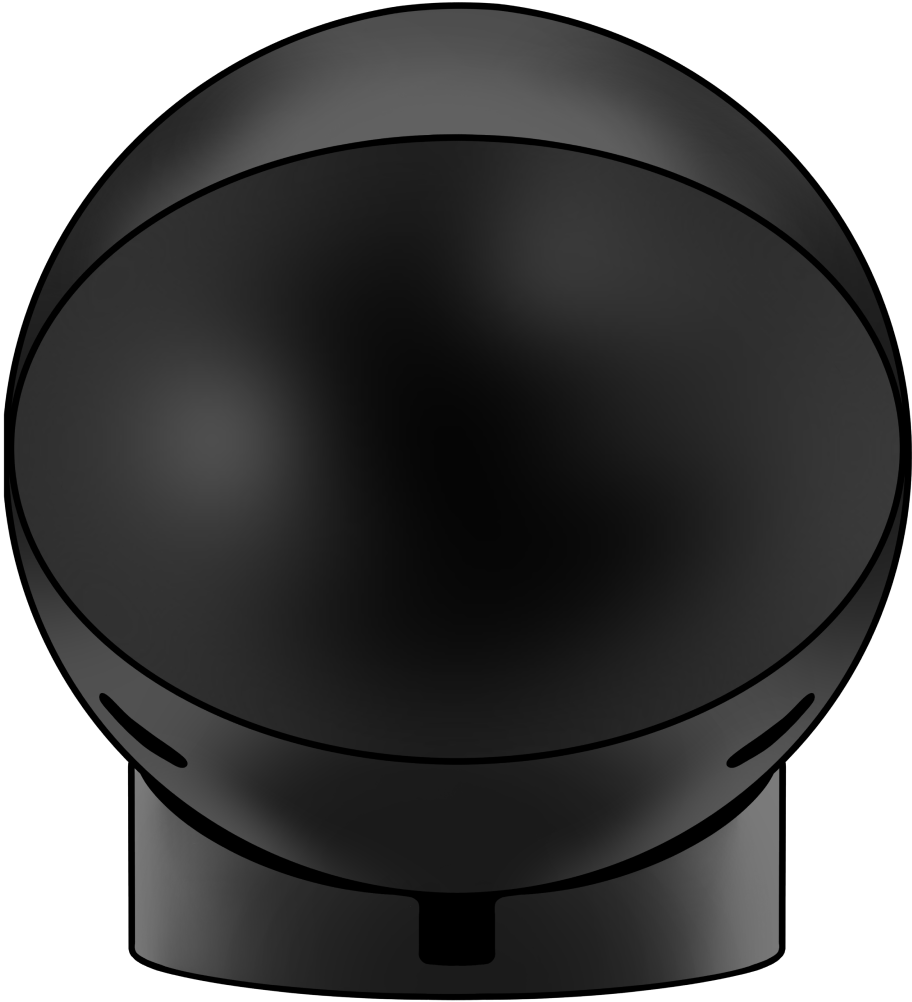
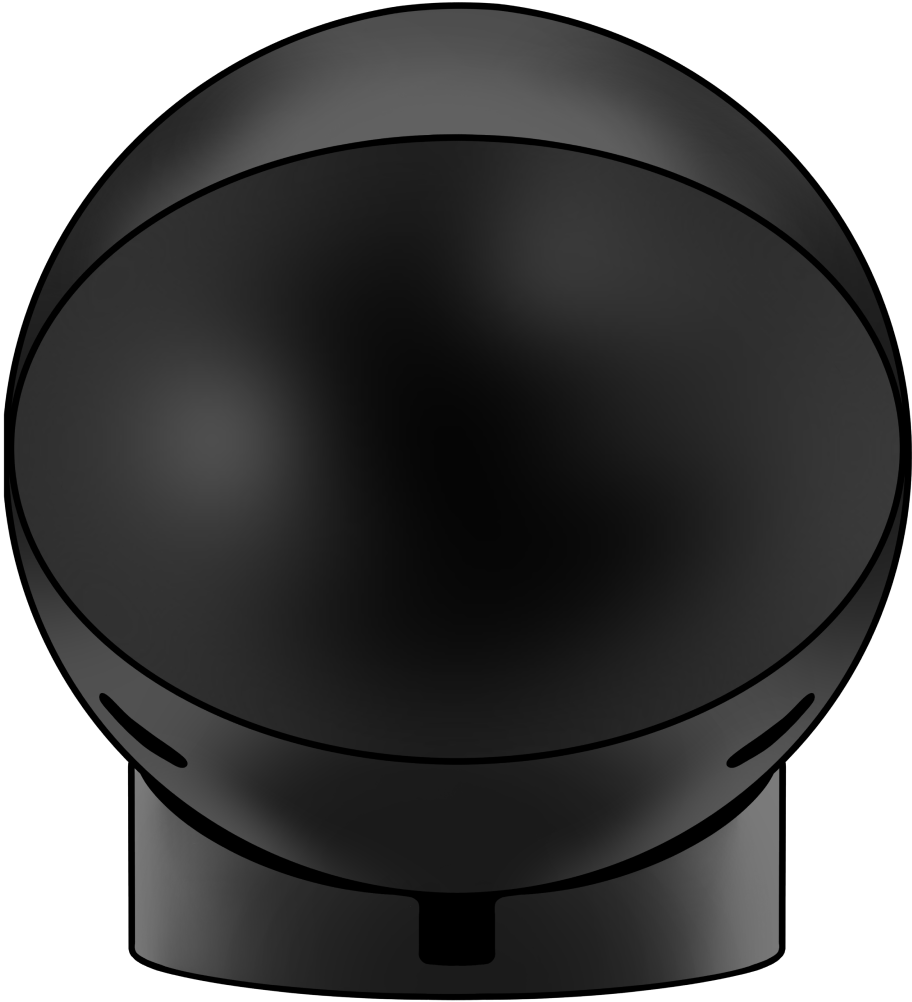
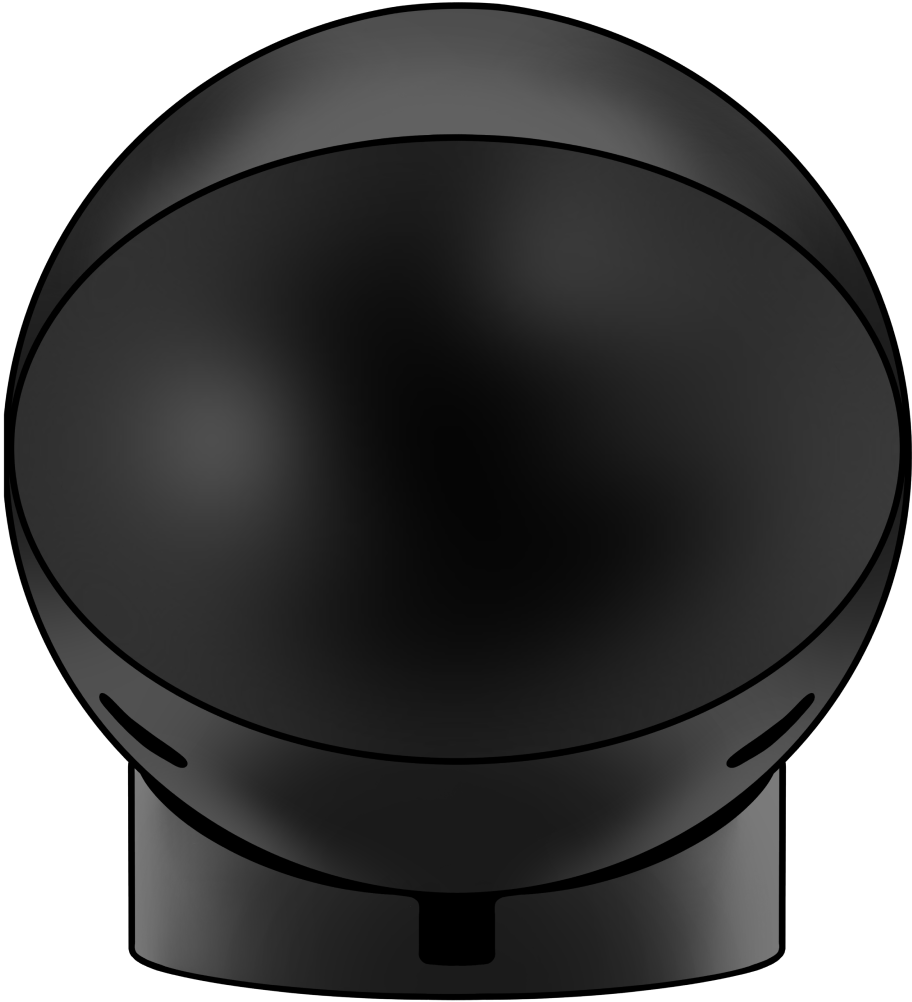
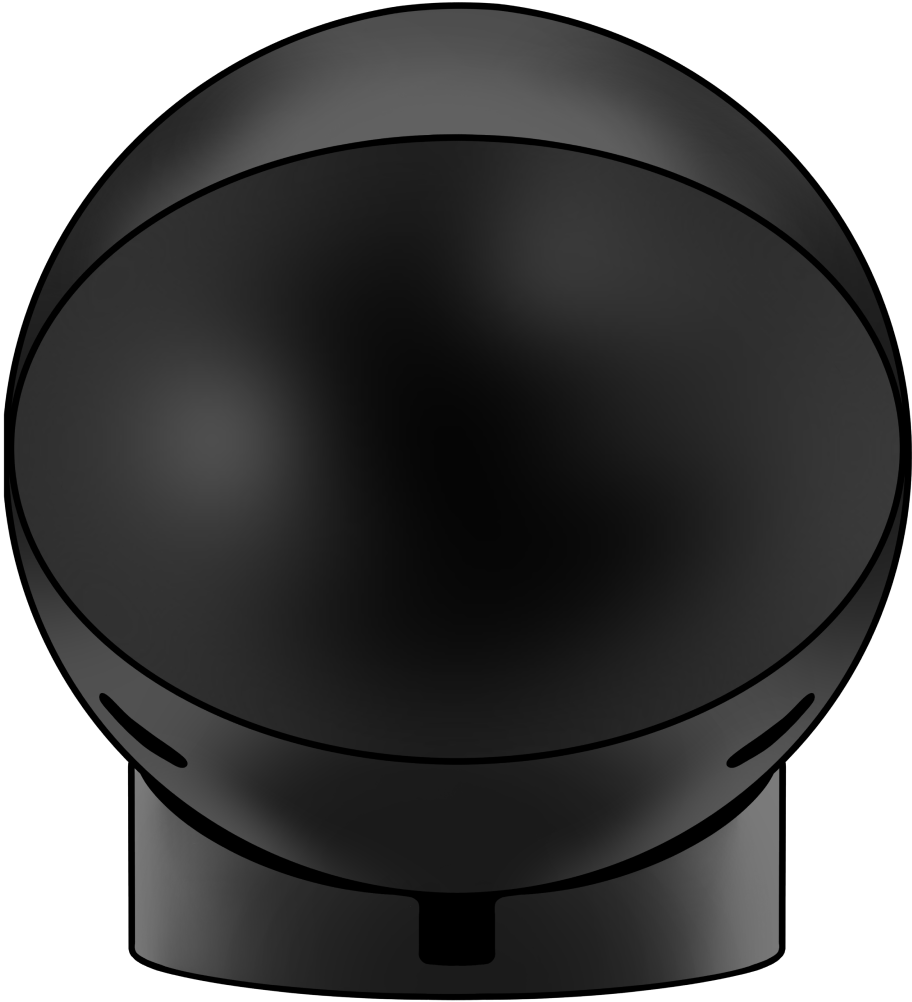
OFF - Homam is powered off or LED status indications are disabled via app settings.




