What are Voice Messages and how do they work
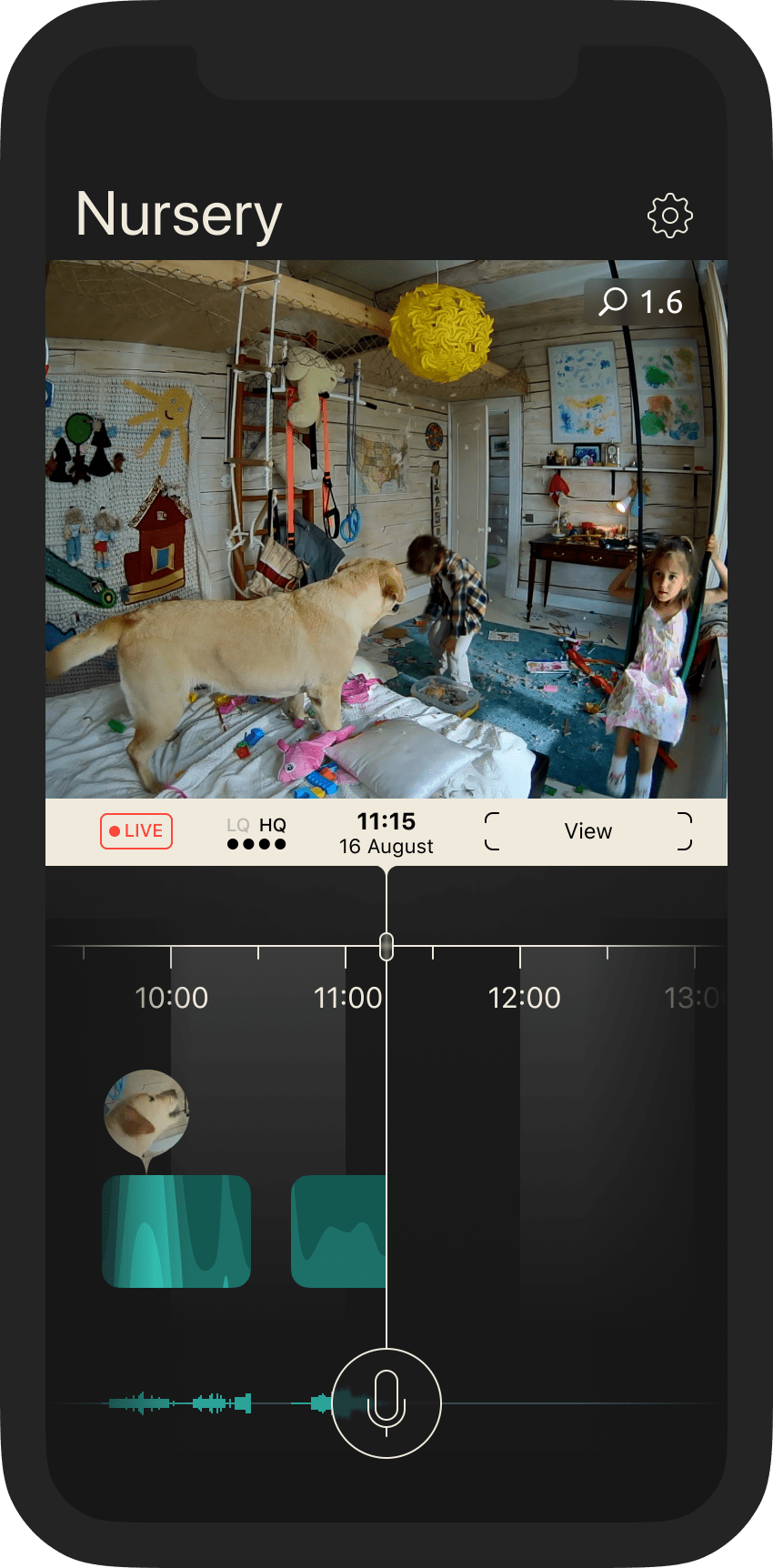
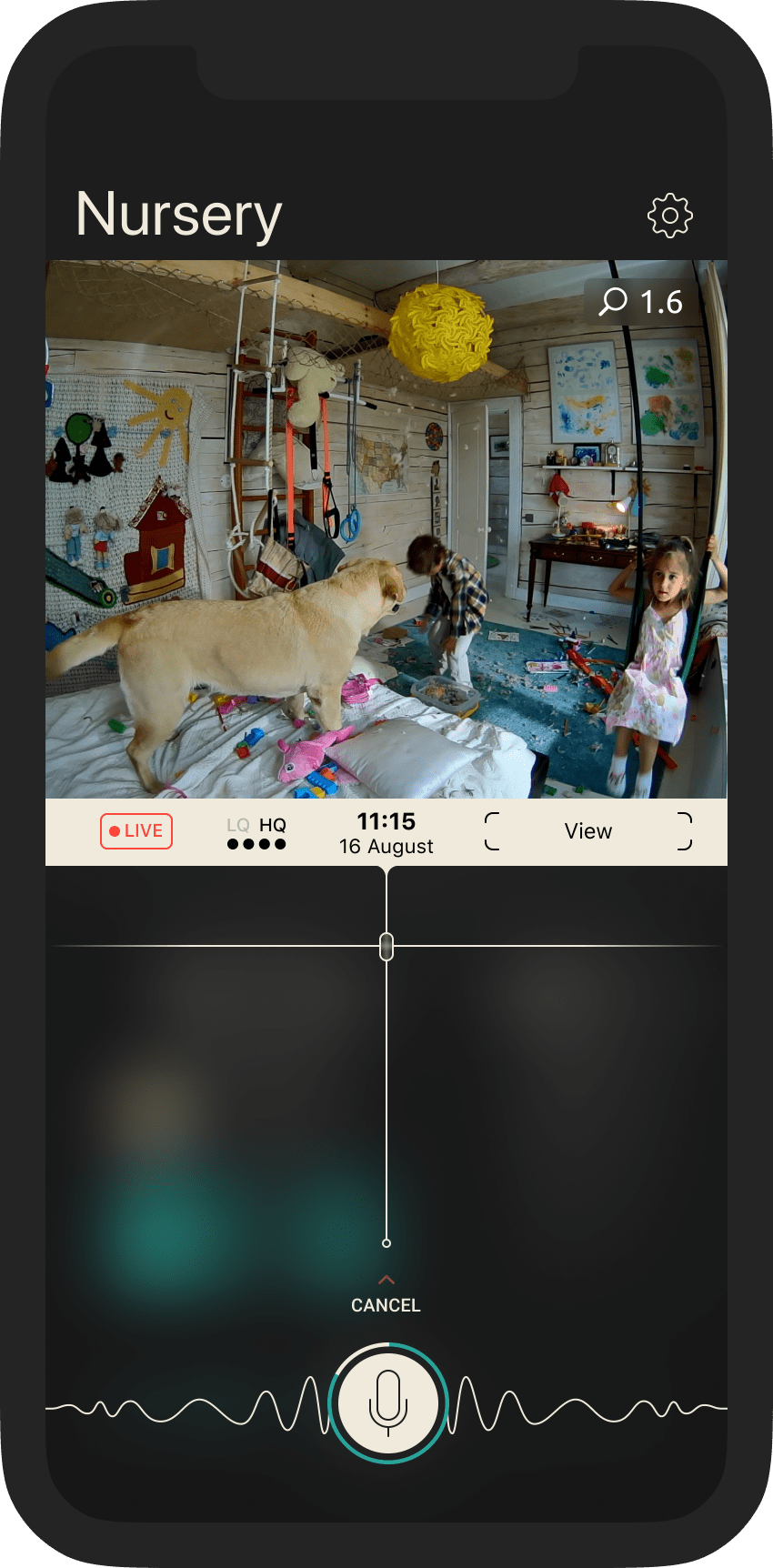
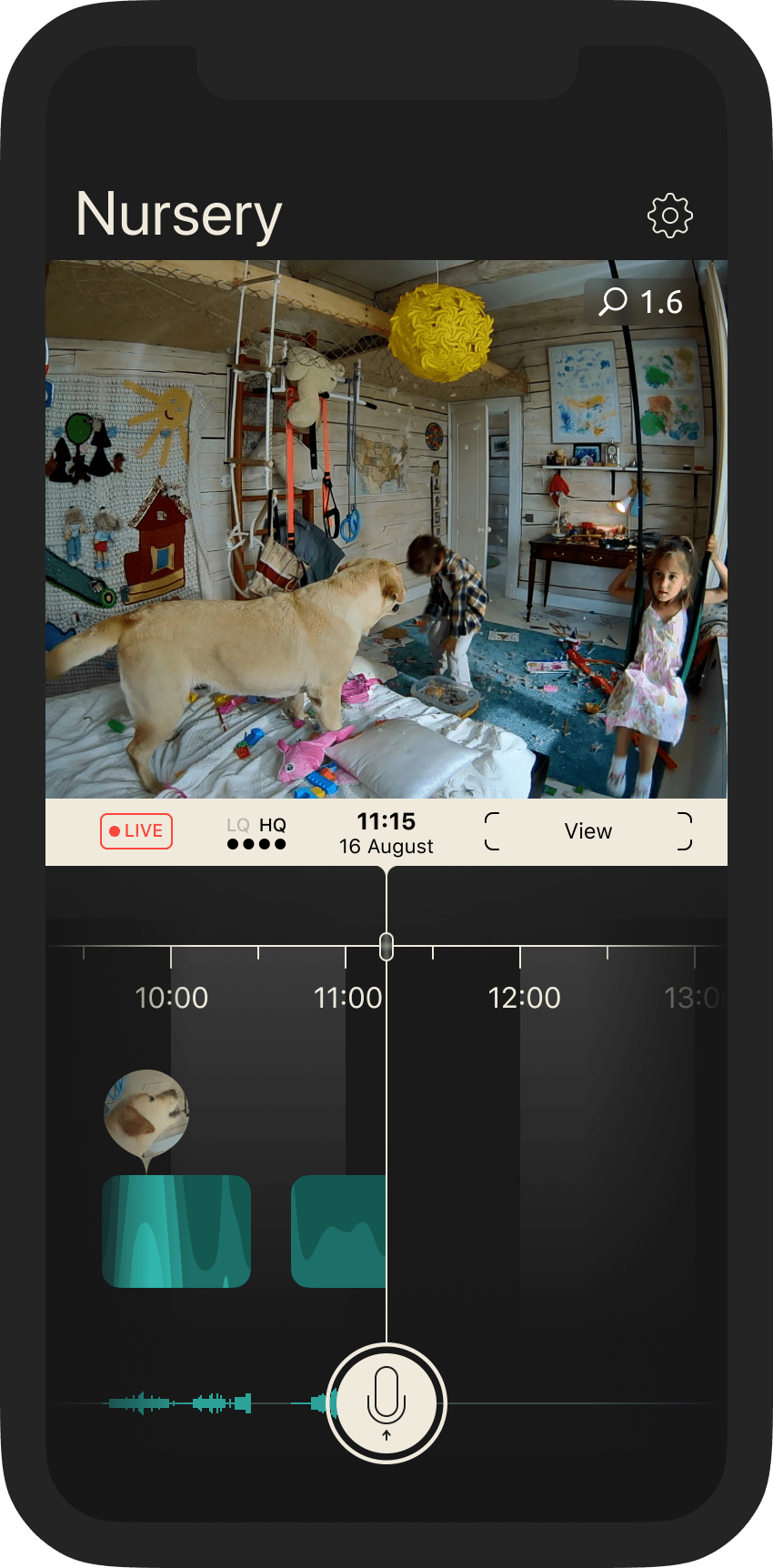
Use the microphone icon to access the Two-Way Audio feature. Tap and hold the button to record a short audio message (for a maximum of 1 minute; if exceeded, the recording will stop automatically). While you record, a live sound time–intensity curve is displayed. Release the button when finished and the voice message will be played back instantly on Homam. Then listen to the audio reply, which is streamed with the video.




