How to change video quality and perform Force-to-Live

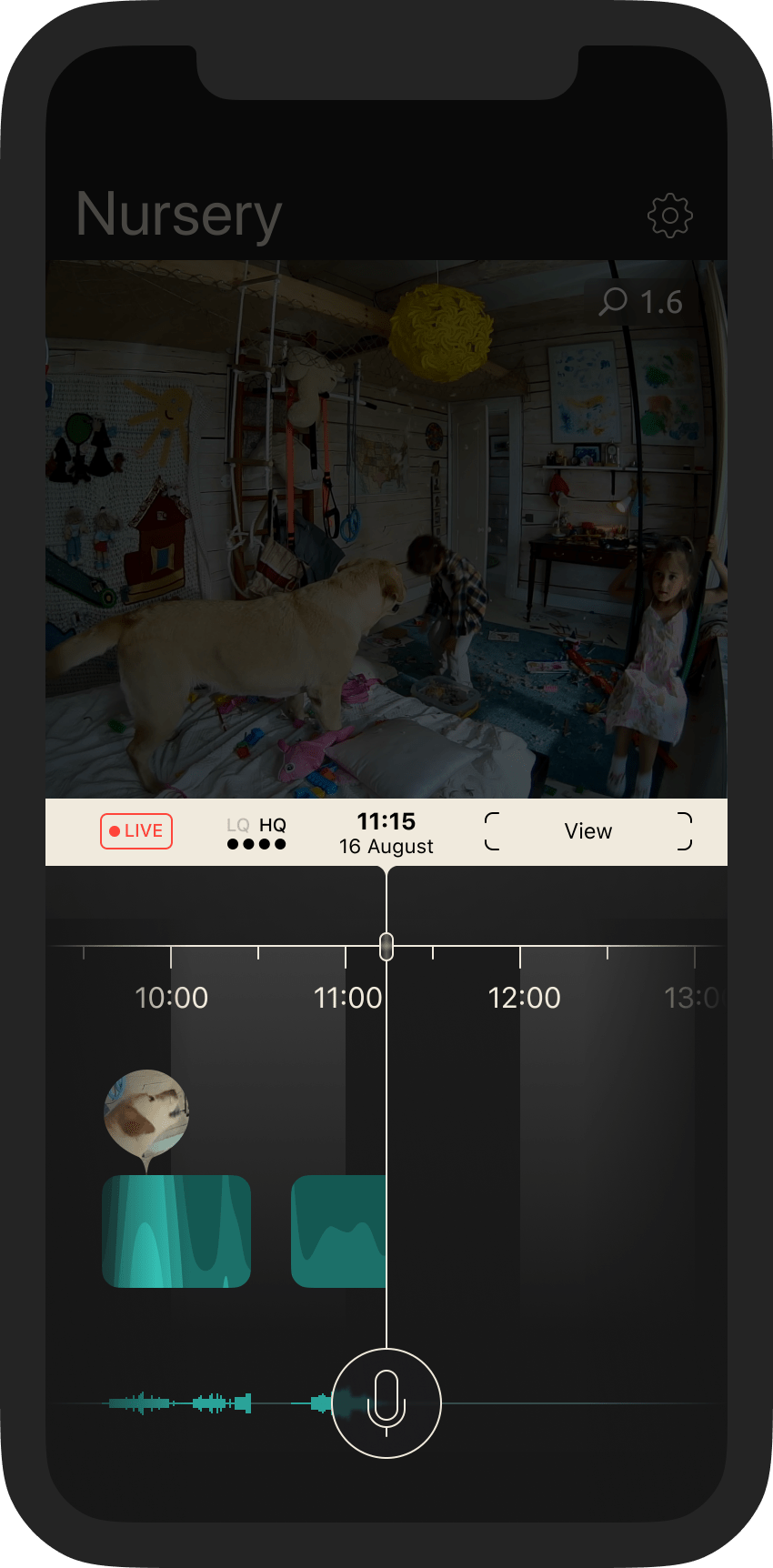
Force-to-Live
Live Stream indicator
Live Stream indicator is the interactive graphical element that shows that either the live (red) or recorded (gray) image is currently reproduced. You can navigate through your footage by scrolling the Timeline left and right. To get back to the live stream immediately, use the Force-to-Live feature – tap the Live Stream indicator and you will instantly return to the live stream.
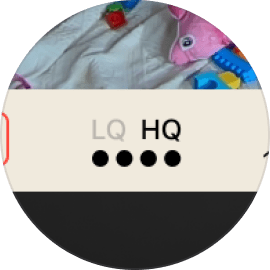
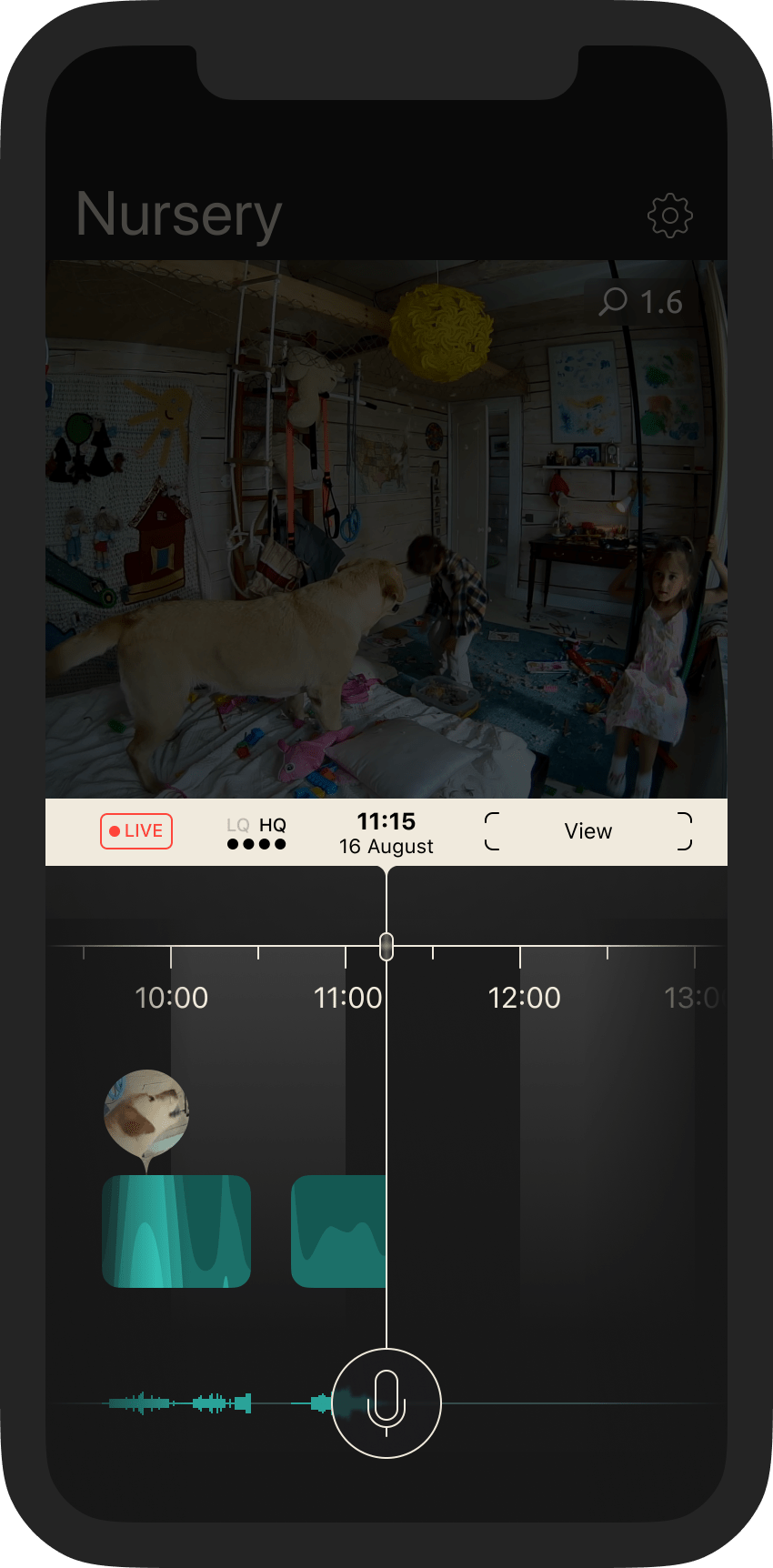
Video quality
Video Stream Quality indicator
The video (both live stream and recorded footage) is available in two resolutions: 360p (LQ) and 1080p (Full HD). Use the Video Stream Quality indicator to manually set the quality of the video stream.




